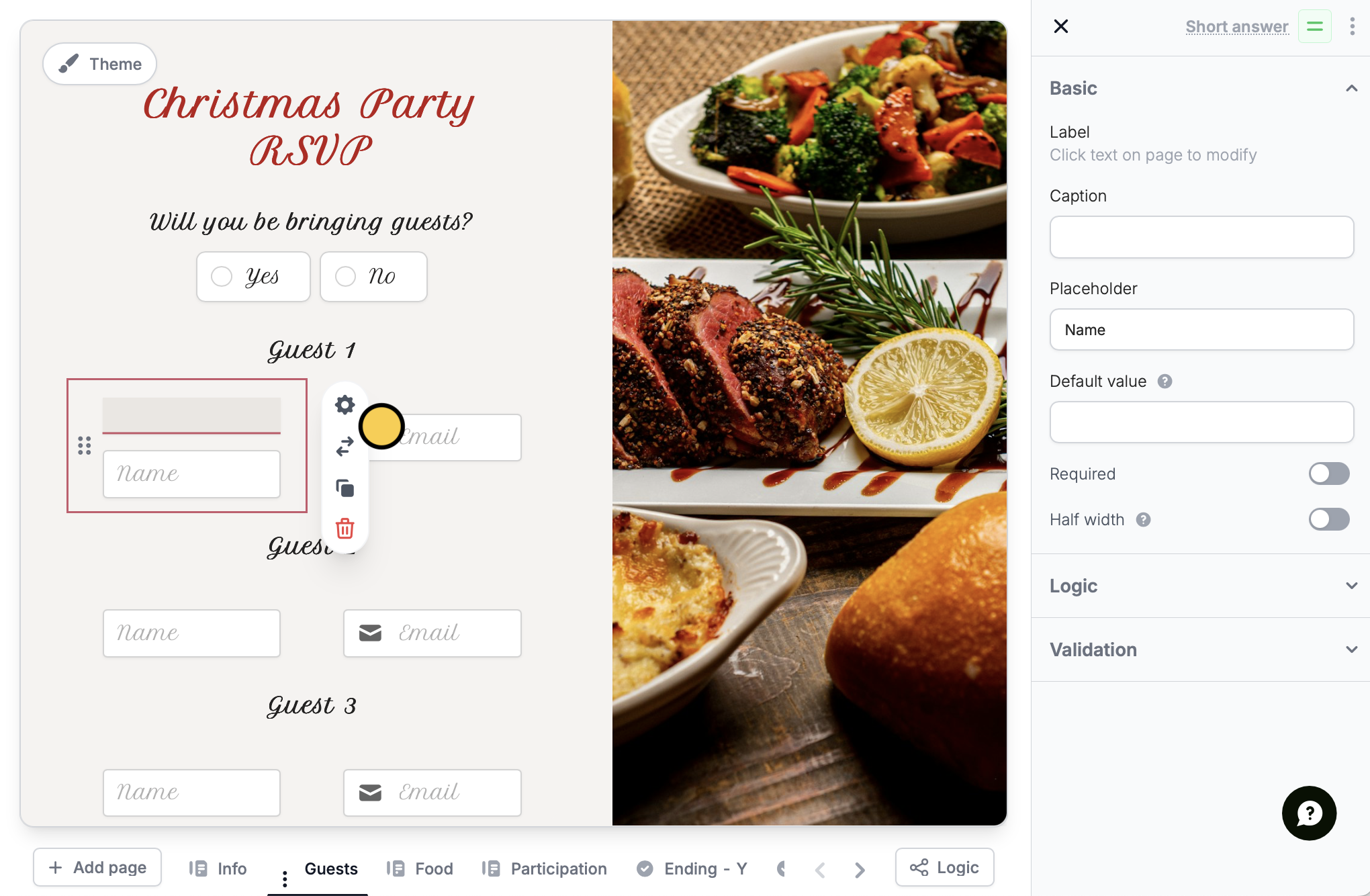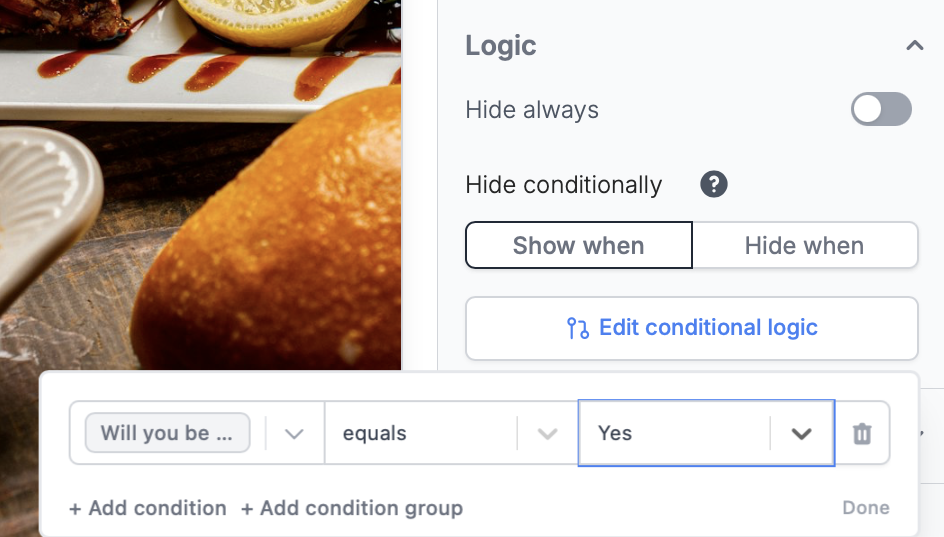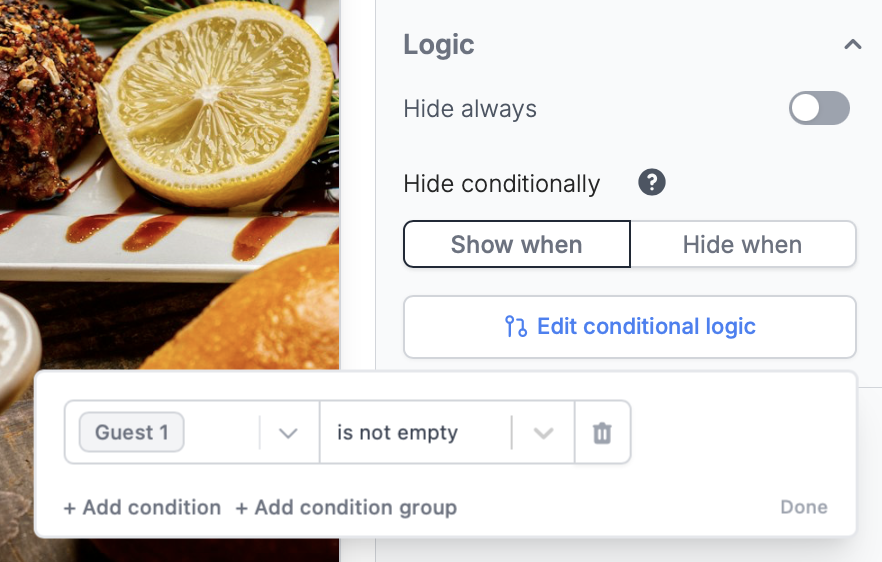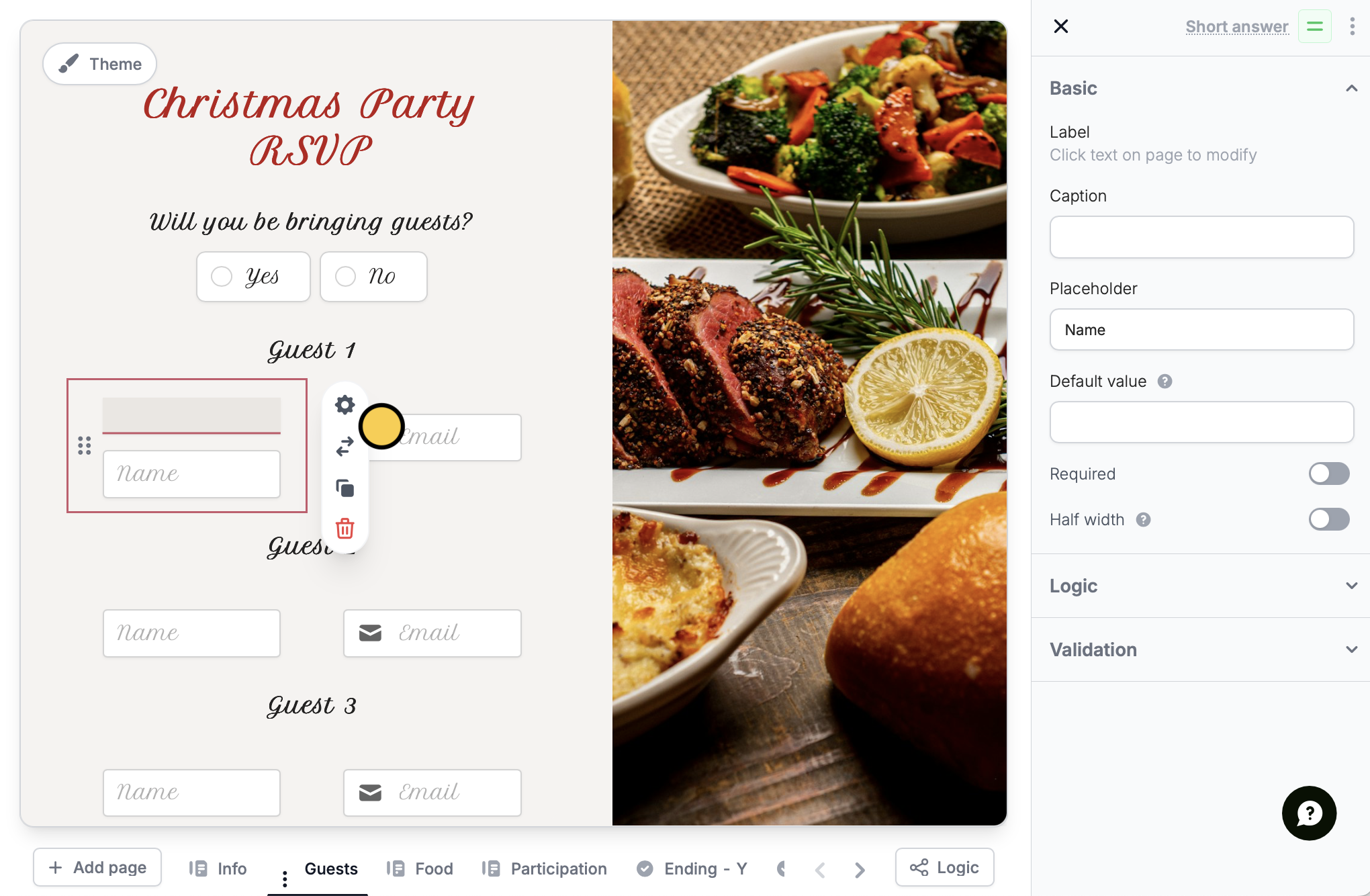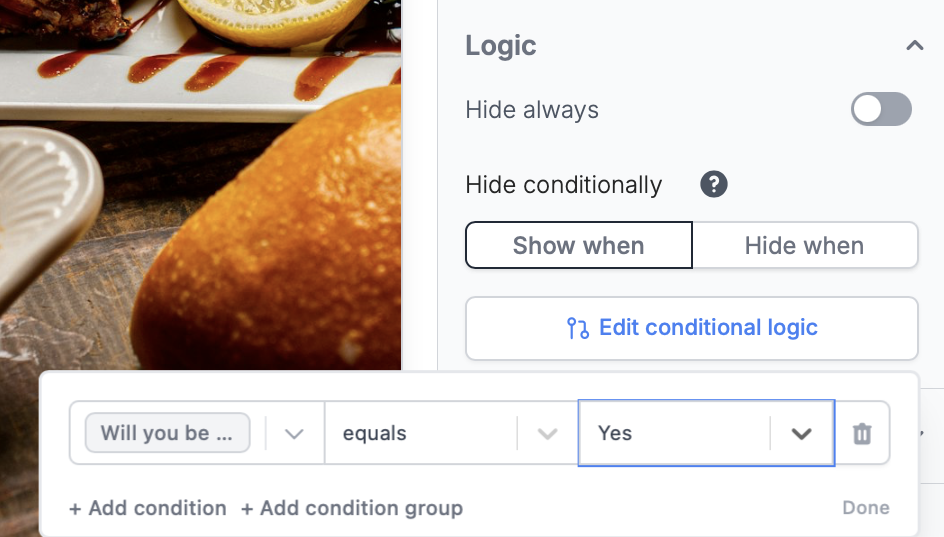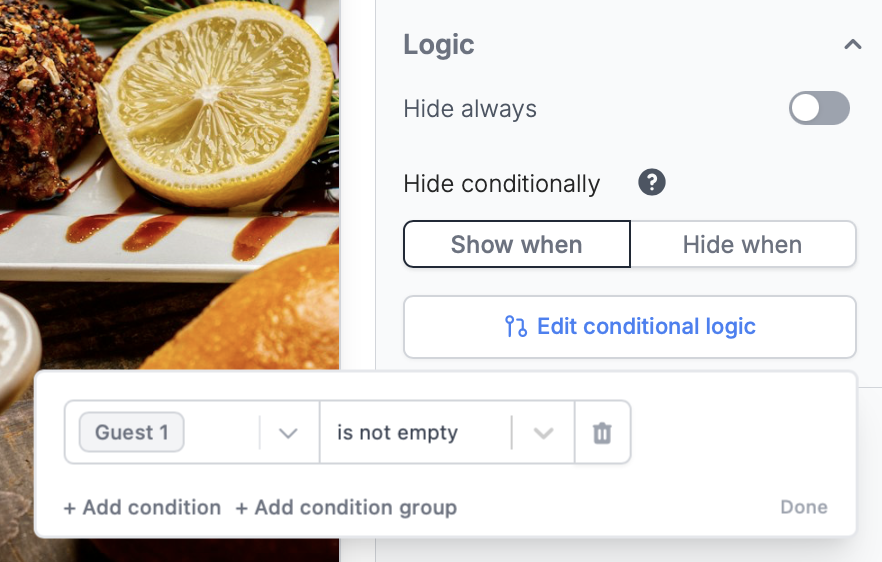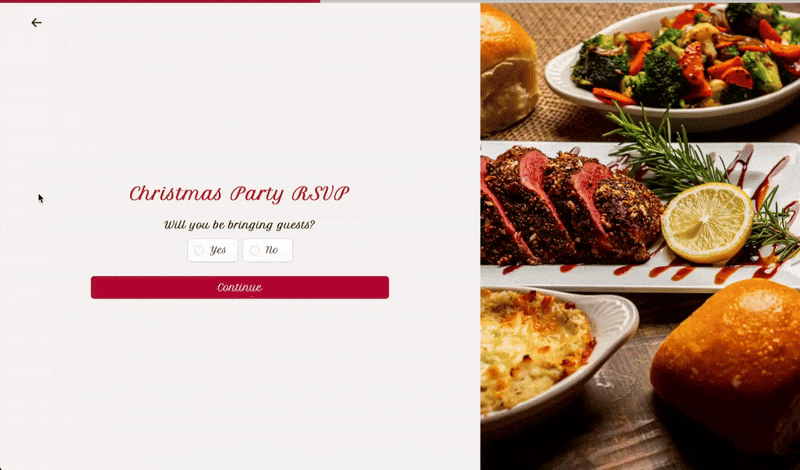Overview
Questions usually call for a single answer, but some questions can have more. For example, you might ask respondents to:- Add multiple contact people or team members
- Provide several dates/times they’re available
- Enter multiple addresses or delivery locations
- Upload several files or images in one go
- List several items in an order (e.g., products, services, menu items)
- Register multiple participants for an event or workshop
- Submit several project ideas or proposals
- List multiple preferences (e.g., meal options, shirt sizes, topics of interest)
How to request multiple answers
Enter your question
Choose the appropriate field from the left side bar. In our example, we’ll ask if they’ll be bringing guests.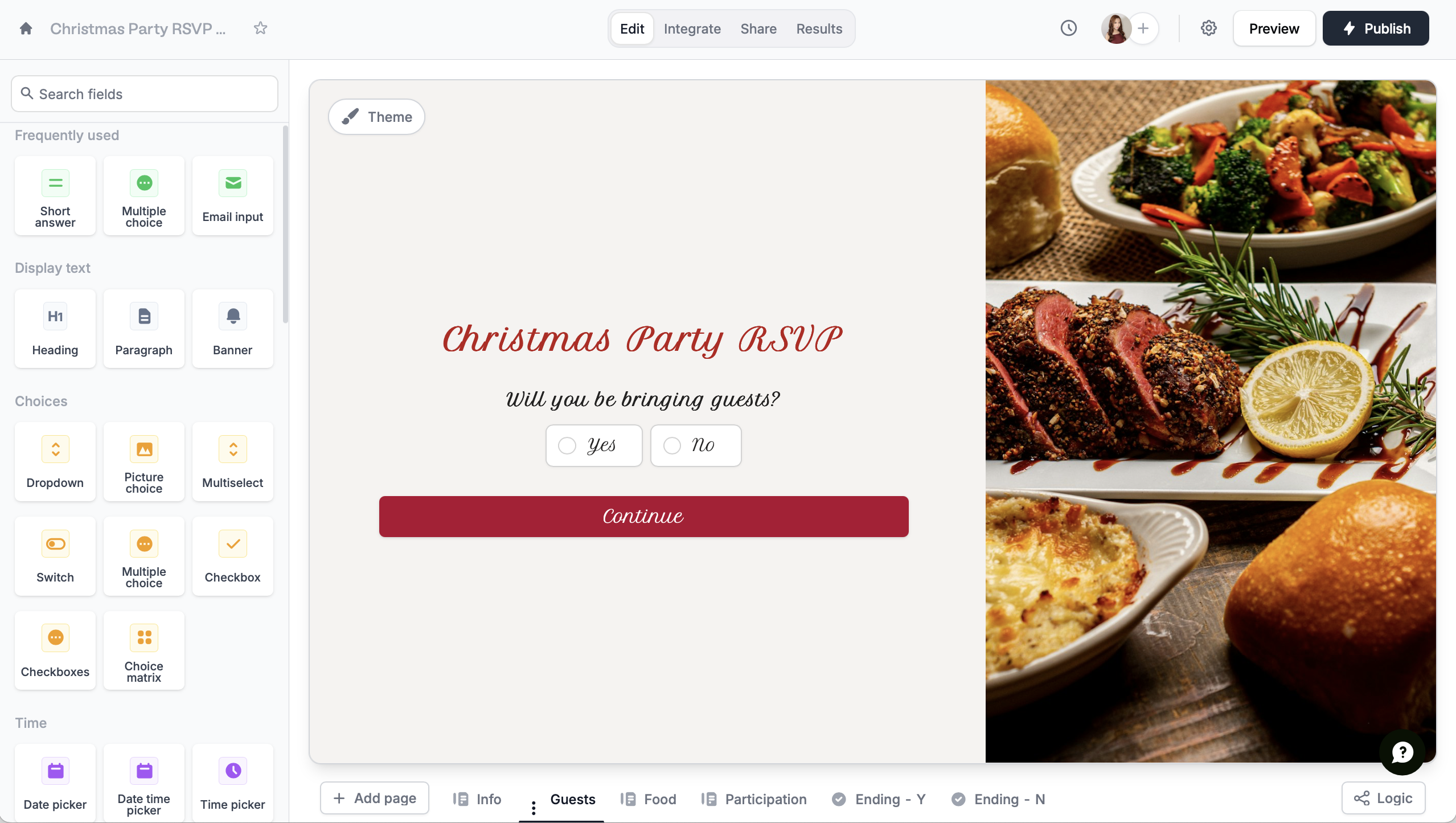
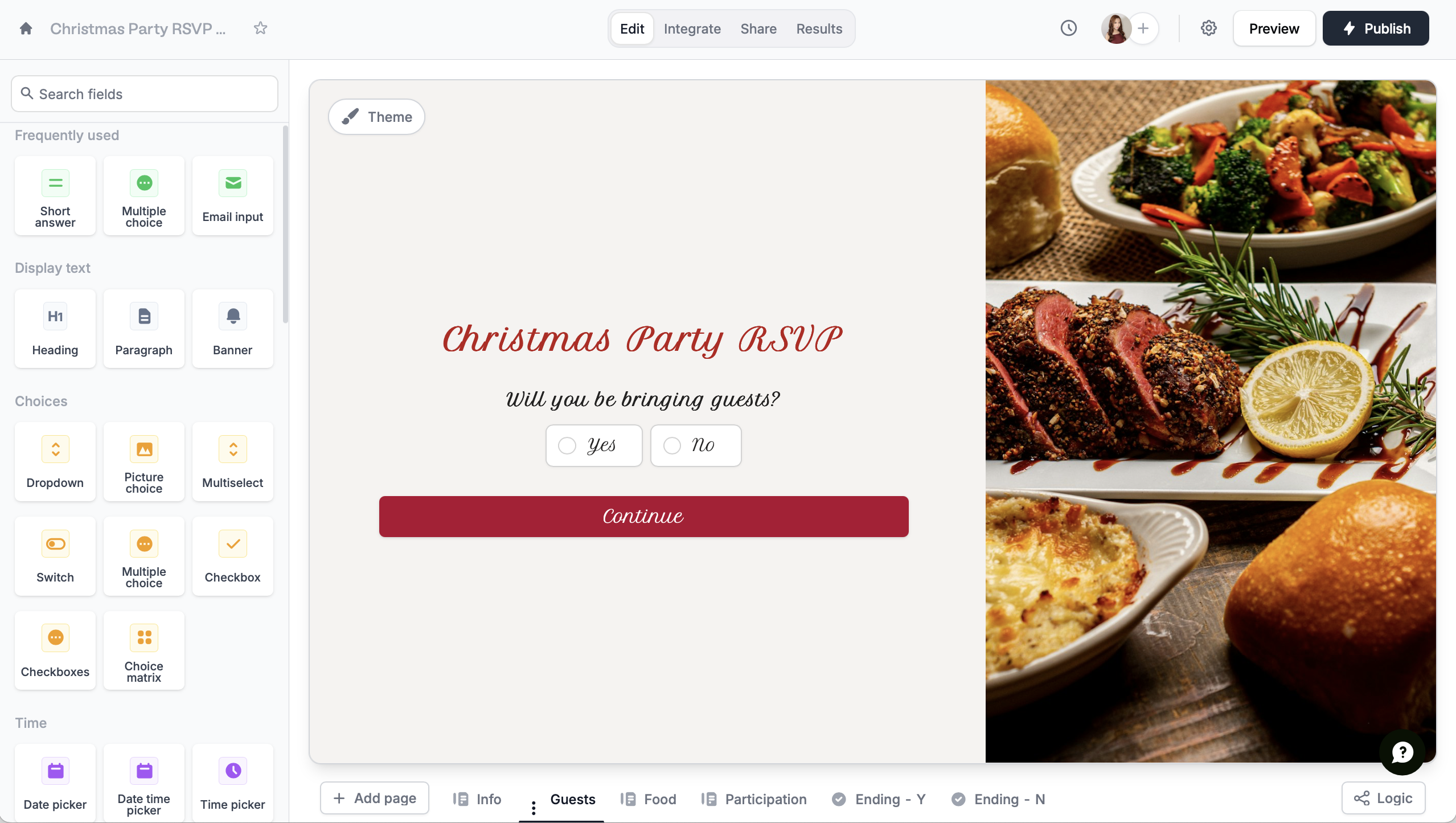
Add supporting fields
Here, we’ll collect the names and emails of their guests. Duplicate the fields as many times as you need.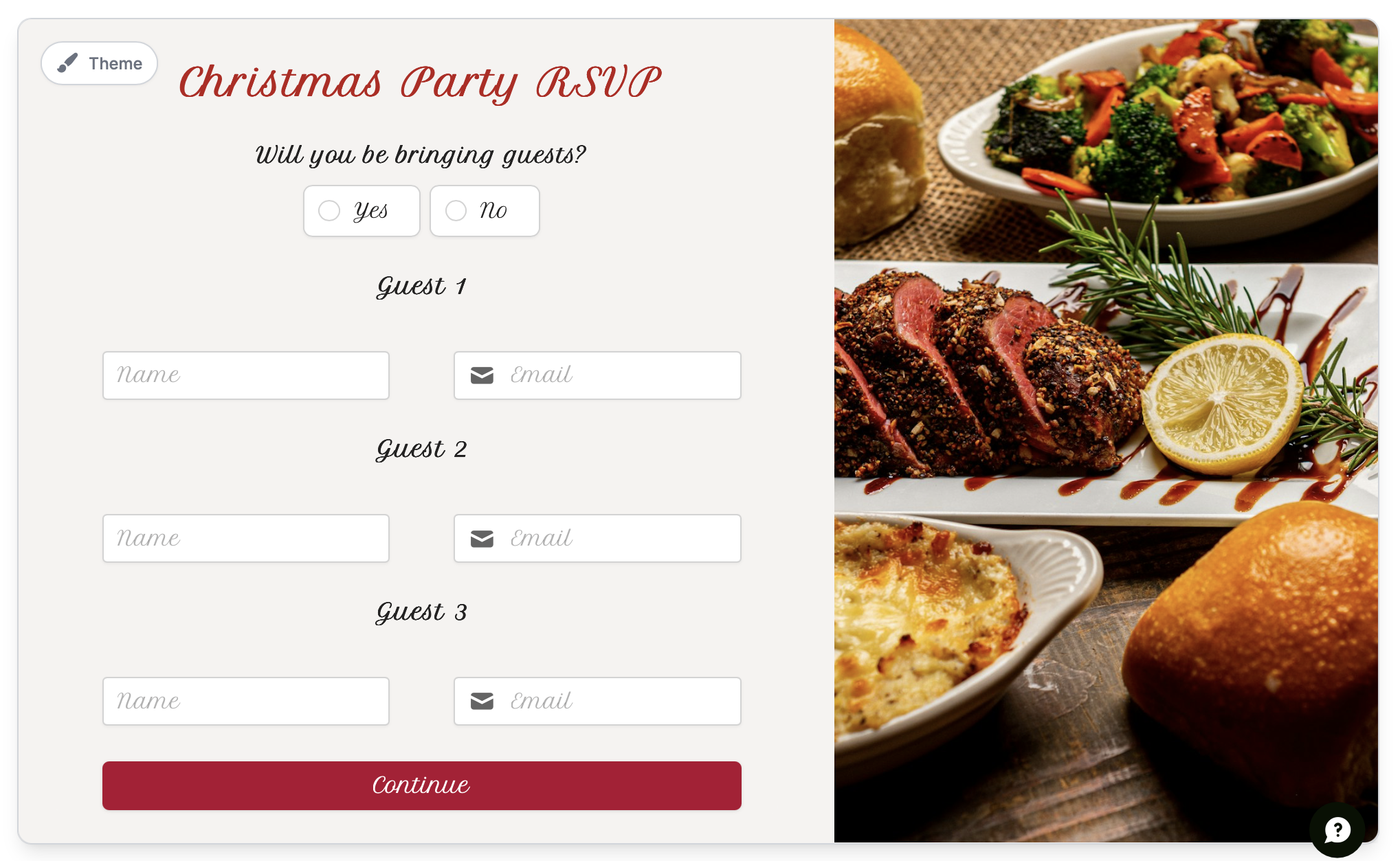
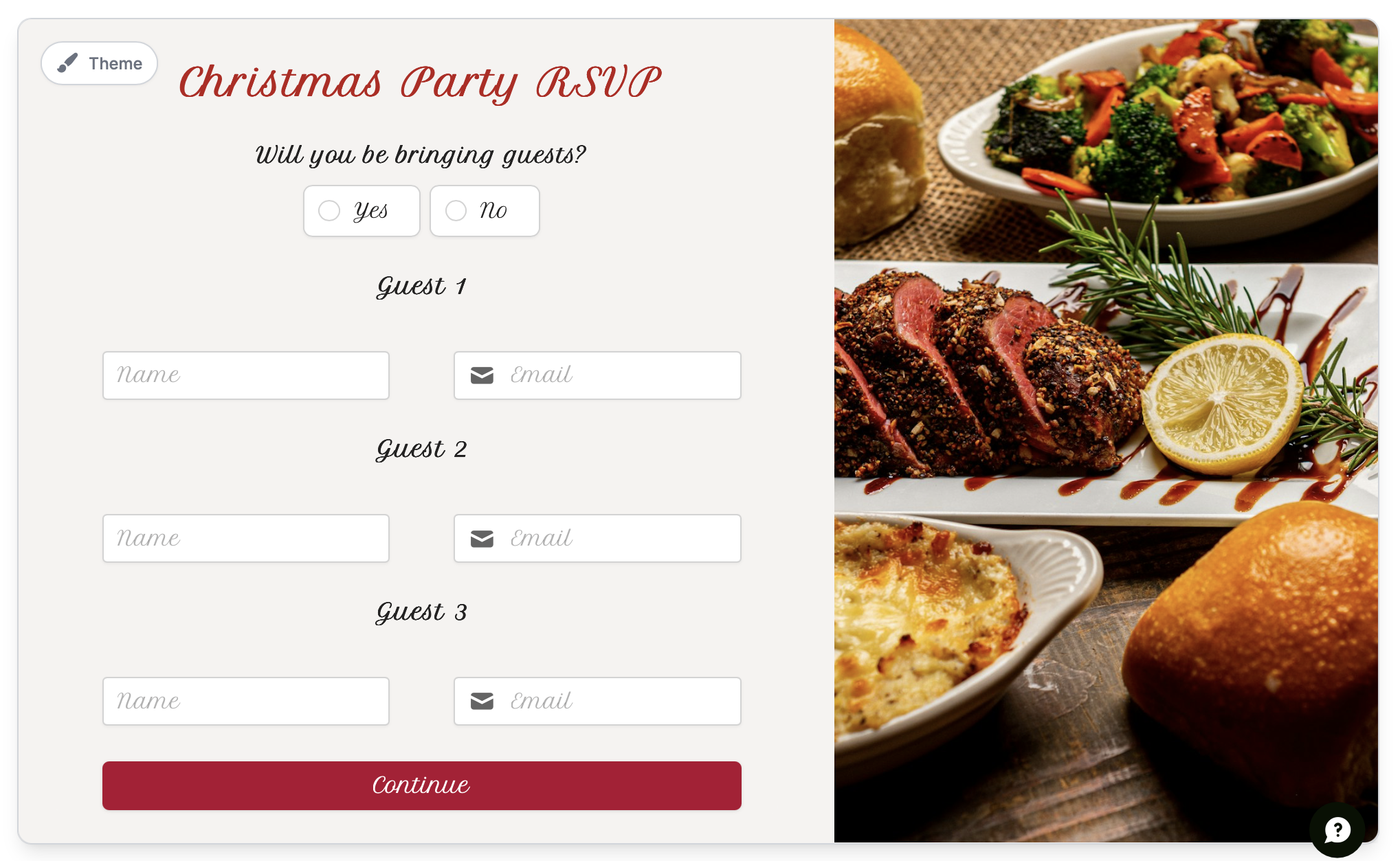
Use logic
Now, we’ll make the form adapt based on their answer. Click a supporting field followed by its , then go to Logic in the right sidebar.