How to add a file upload field
Drag and drop theFile uploader field onto your form.
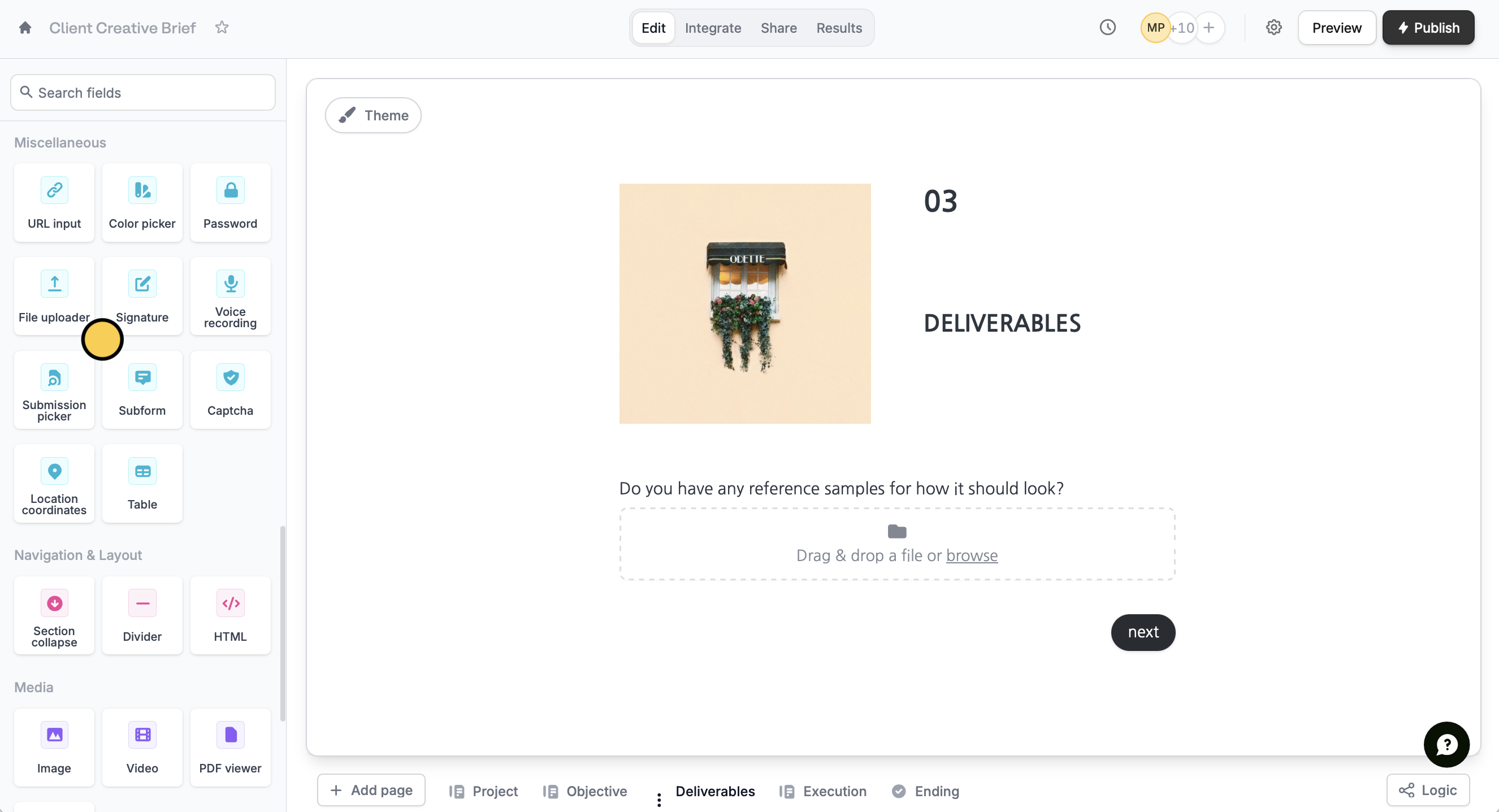
| Free | Starter | Pro | Business | Enterprise | |
|---|---|---|---|---|---|
| Max size per file upload | Up to 20 MB | Up to 20 MB | Up to 20 MB | Up to 1 GB | Up to 5 GB |
| No. of file uploads allowed | Unlimited | Unlimited | Unlimited | Unlimited | Unlimited |
Set file restrictions
Click your file upload question followed by . In the right-hand panel, you can:- Set the min and max no. of files allowed per submission
- Limit file size
- Limit accepted file types
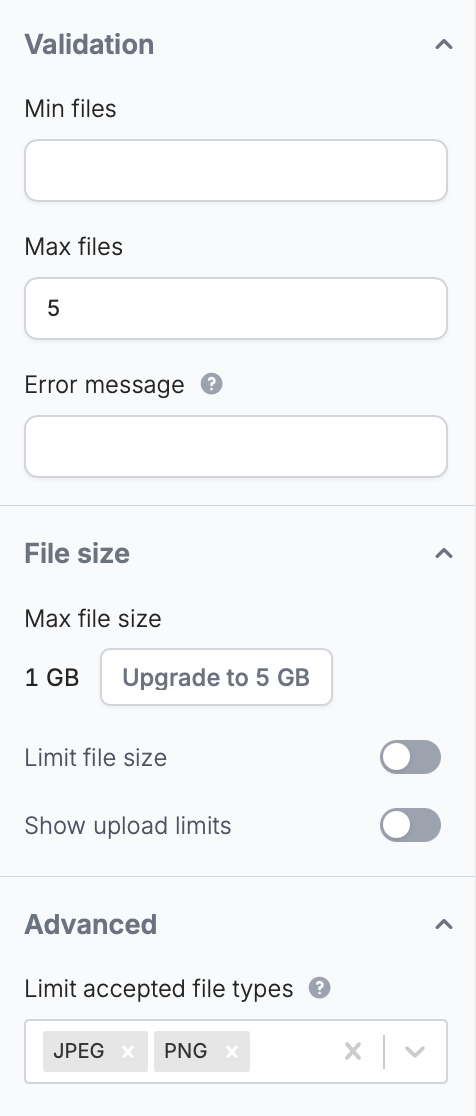
Viewing uploaded files
You can view uploaded files from any submission on theResults page from the top menu.
If you prefer, integrate your form with Dropbox or Google Drive to send all file uploads to a specific external directory.

