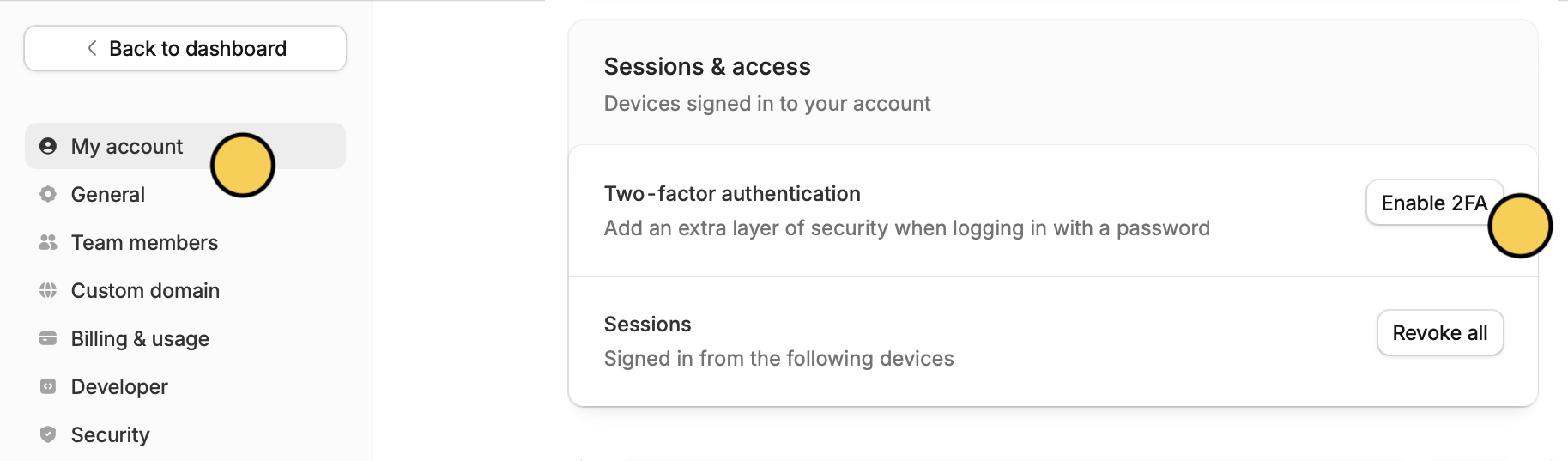Set up 2FA
Open settings
On the upper left corner of your Fillout dashboard, click your 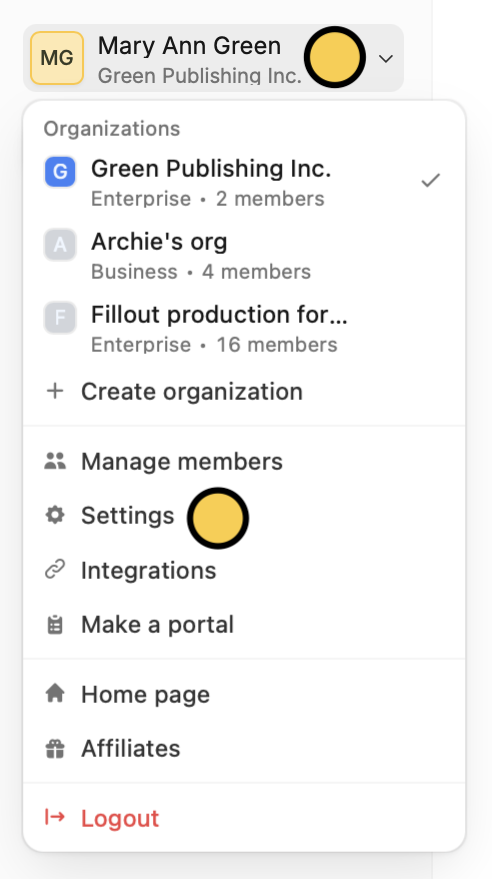
Account name followed by Settings.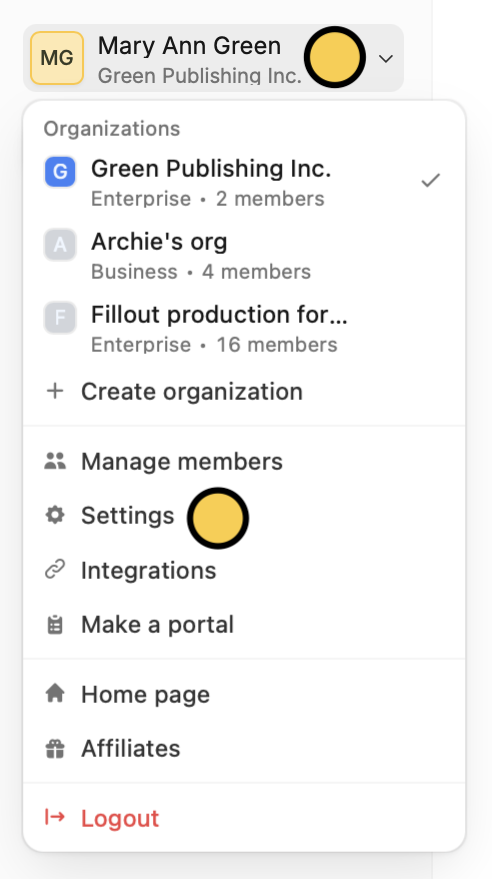
This feature is available on all plans including the Free tier.
Verify with an authenticator app
Scan the QR code in the popup, and input the 6-digit code generated by your authentication app or password manager. Then, click 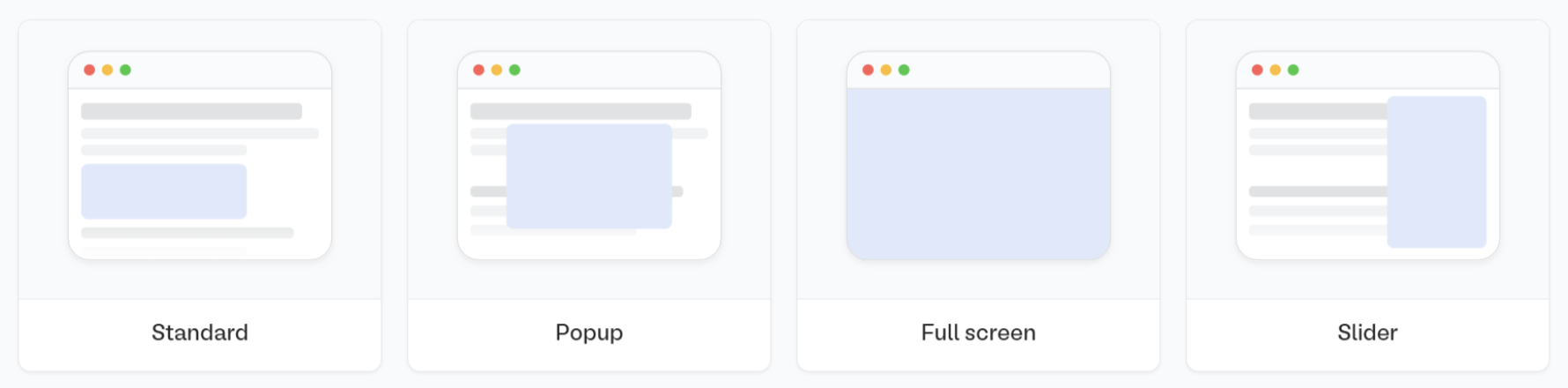
Enable.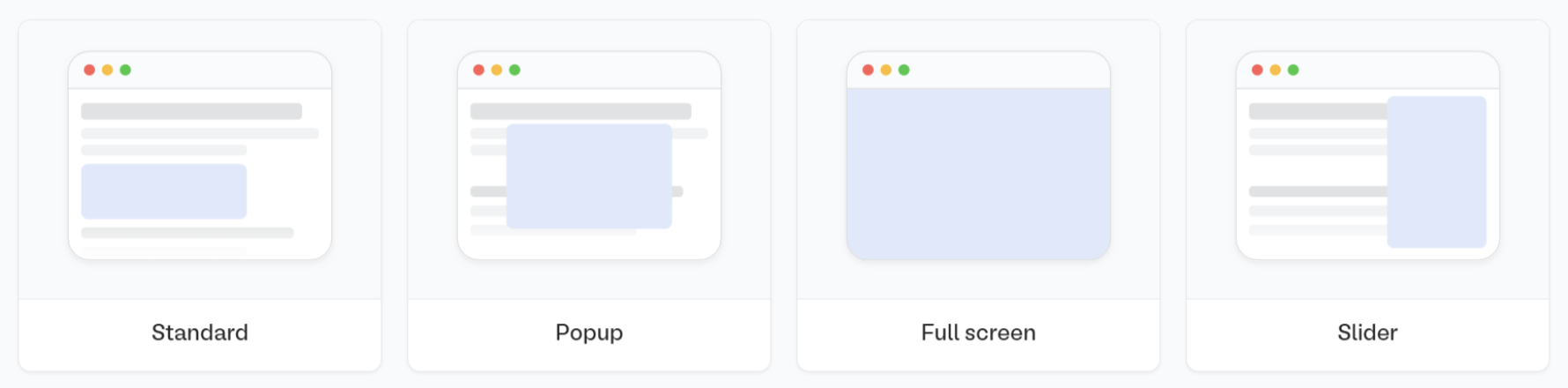
Require 2FA for all org members
In Security settings, toggle theEnforce two-factor authentication in this organization switch.
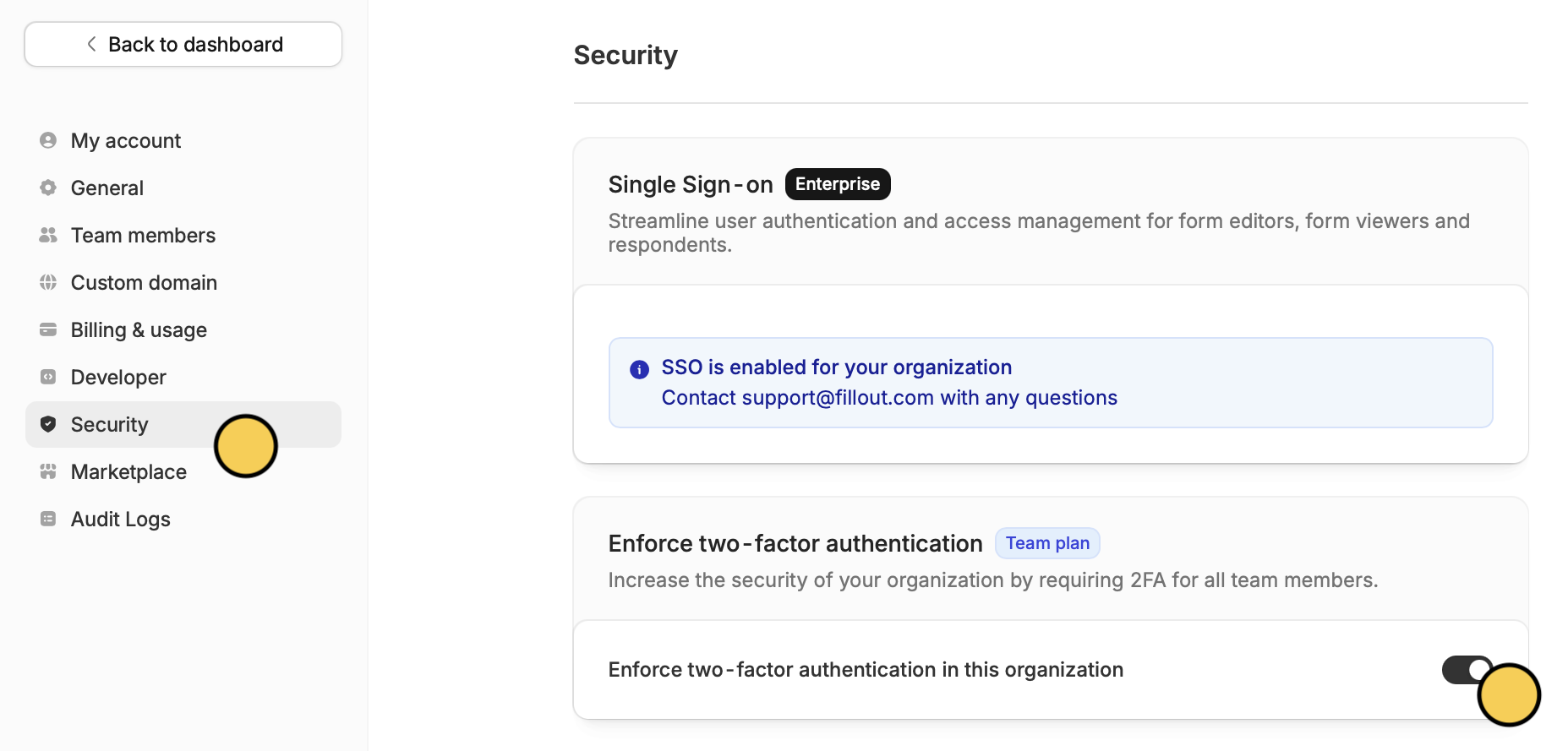
This feature is available on the Team plan. Learn more here.