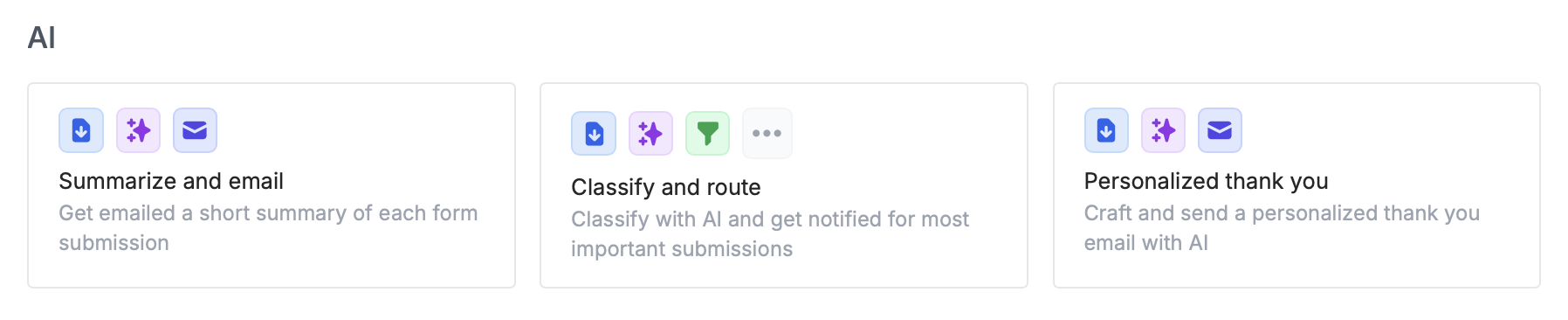How to use AI
In theIntegrate page of your form, create a blank workflow. Choose AI action.
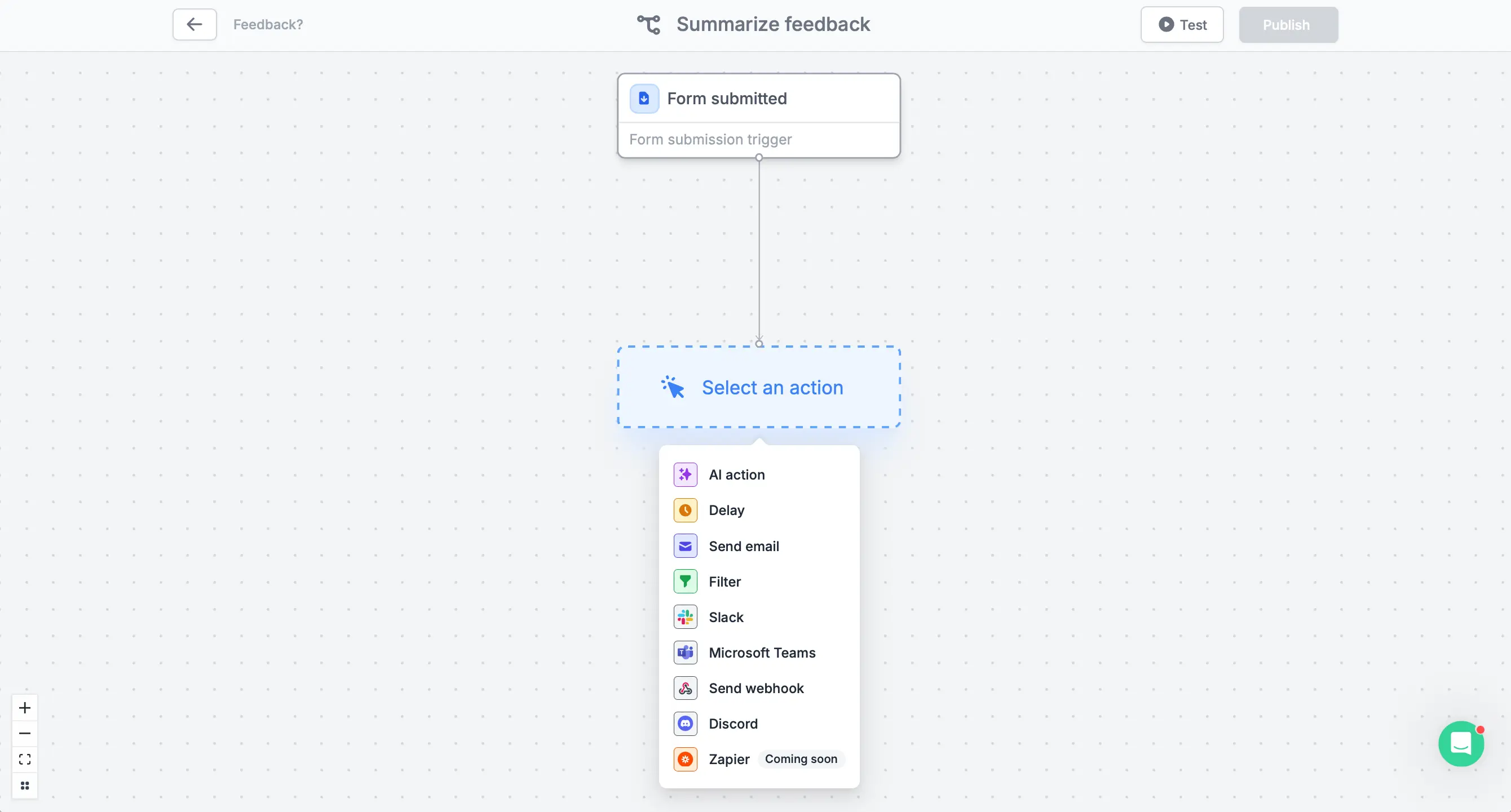
Types of AI actions
Choose between the four types below.Summarize text
Get a summary of the form submission or a specific set of answers. You can opt forCustom and referencing only summaries to fields you’d like to see. Click or type @.
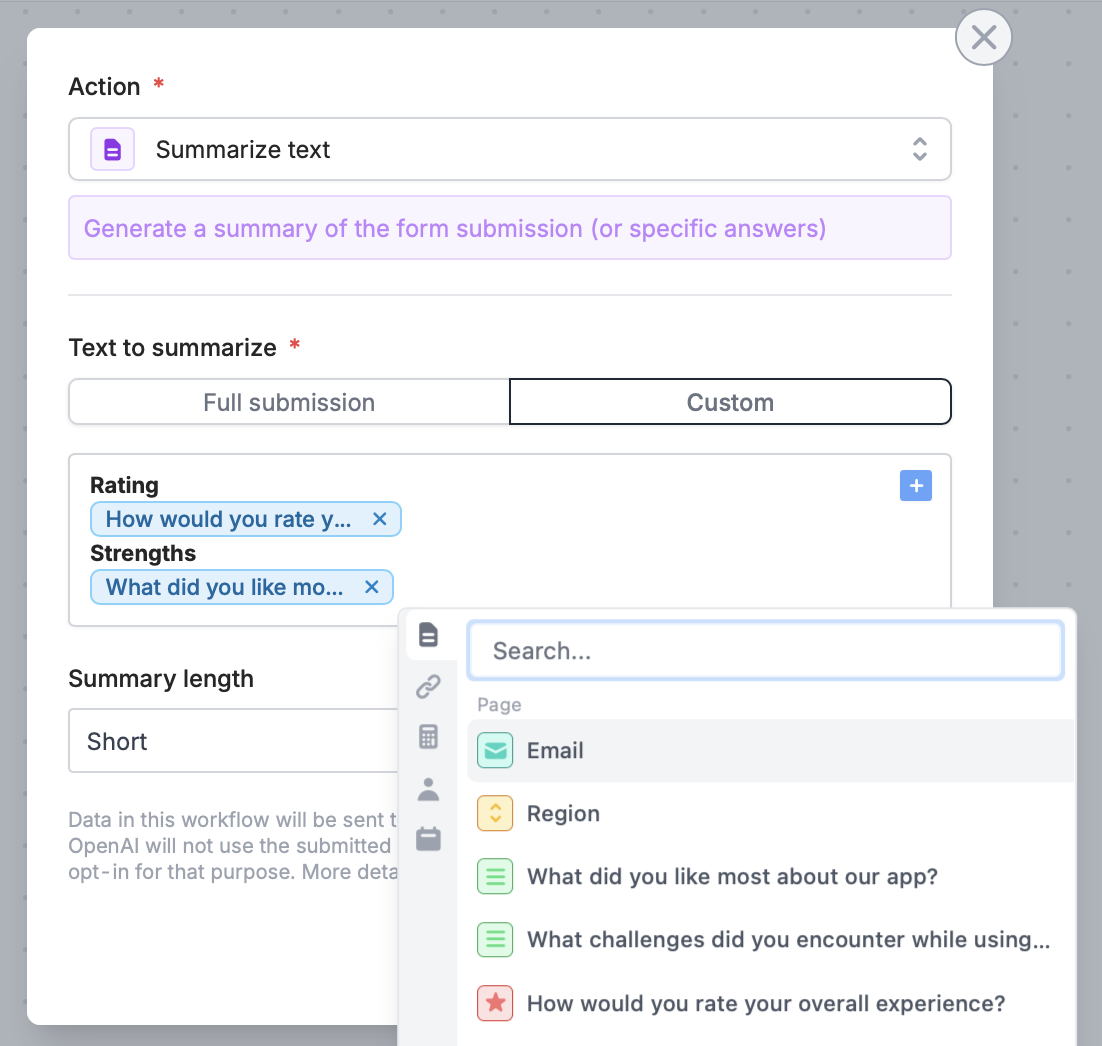
Classify text
Automatically select the category that best matches the form response from several options you provide under Classifications.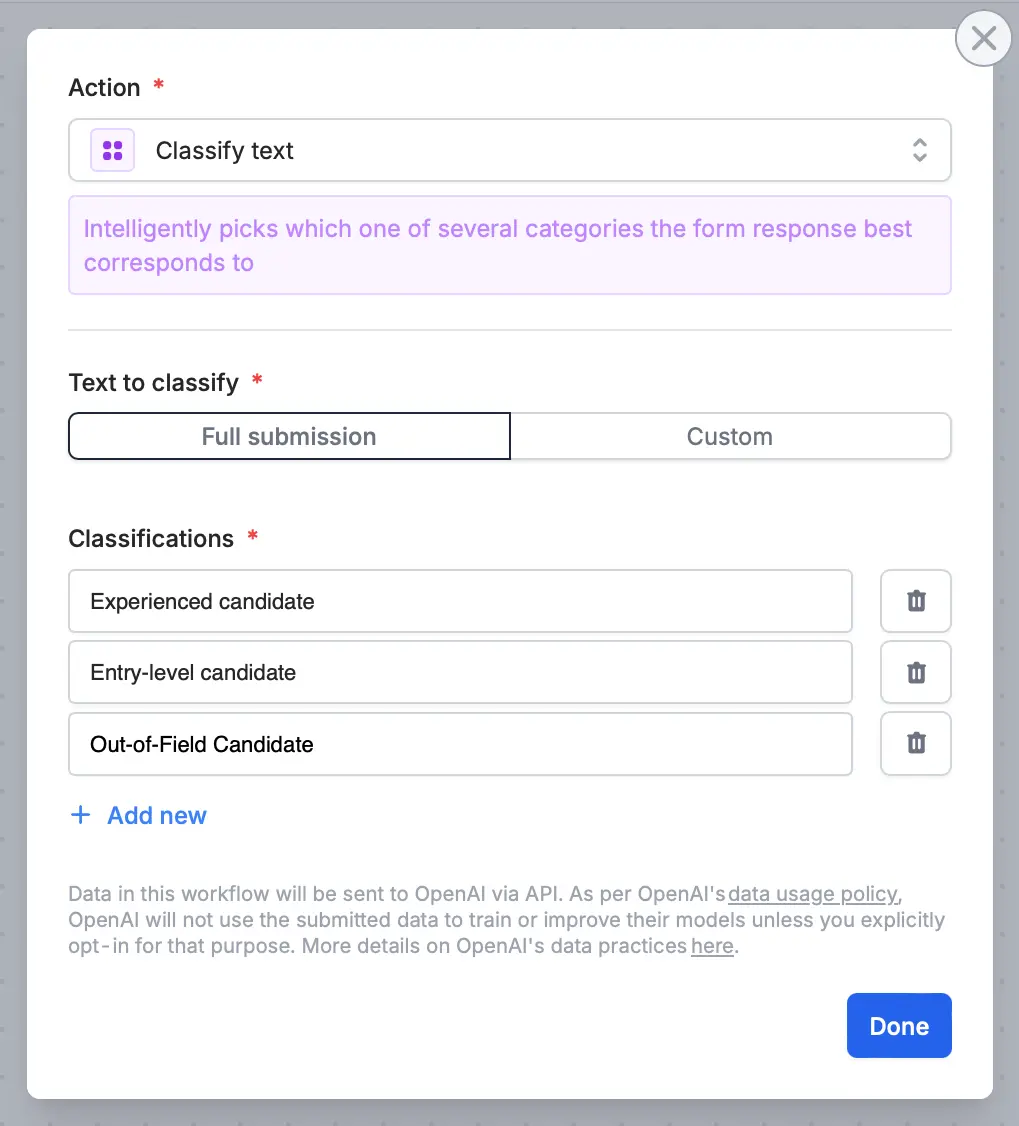
Generate text
Create a custom text based on provided instructions, such as drafting an email or writing a message.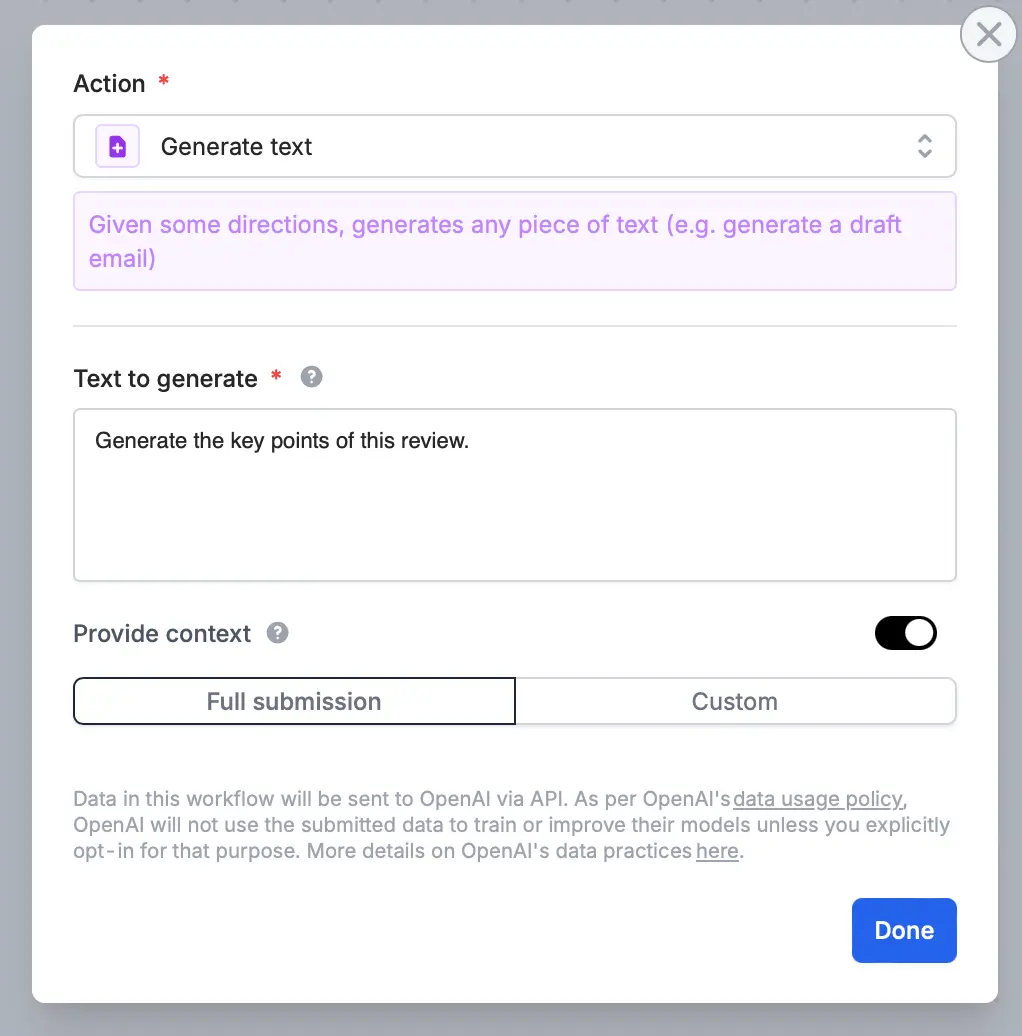
Extract information
Get only the information you prefer to know by referencing a specific Text to extract info from. Click or type @ to choose a field or question. Input the information you’re looking for in the Outputs field.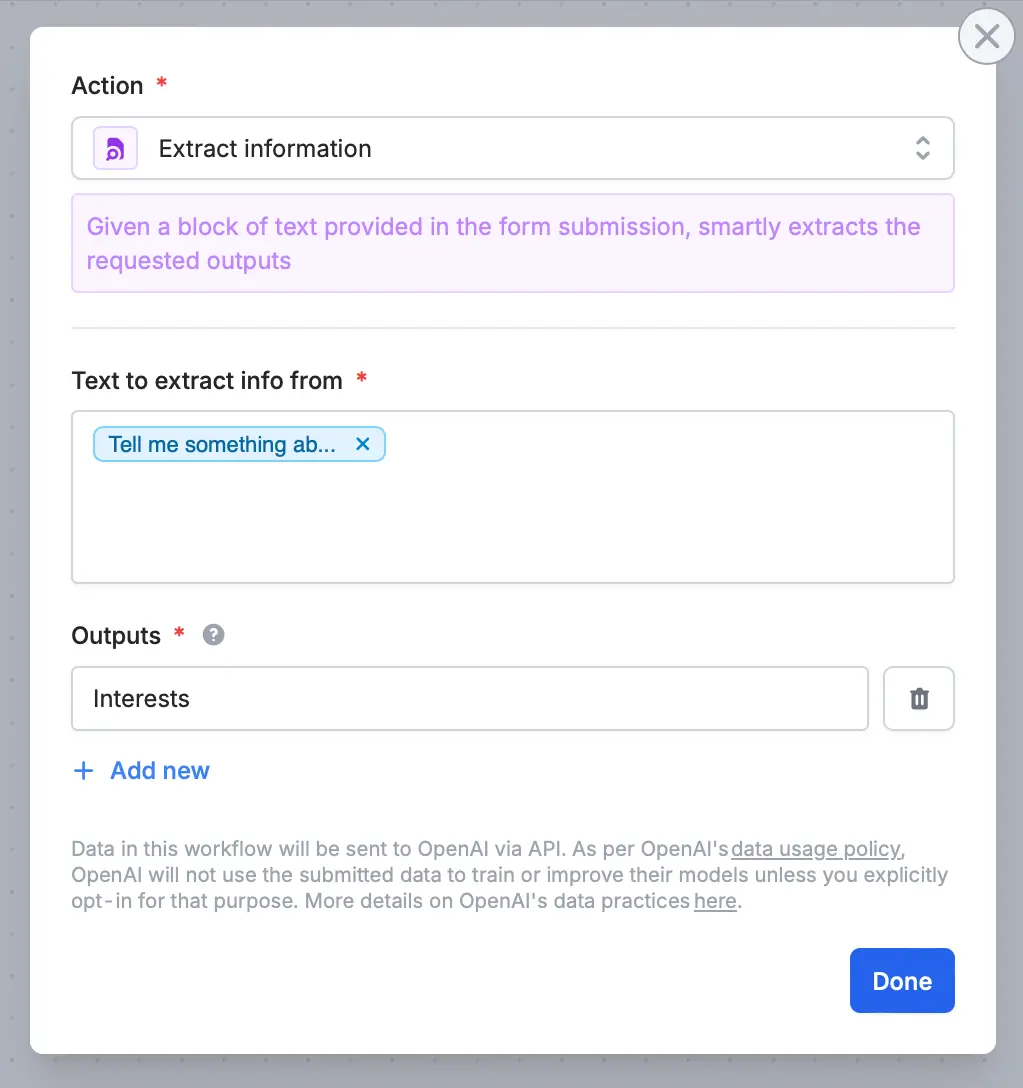
Test your form, then Publish it.
Pre-made AI templates
You can choose an AI template in a single click. These are common use cases for Fillout Workflows.