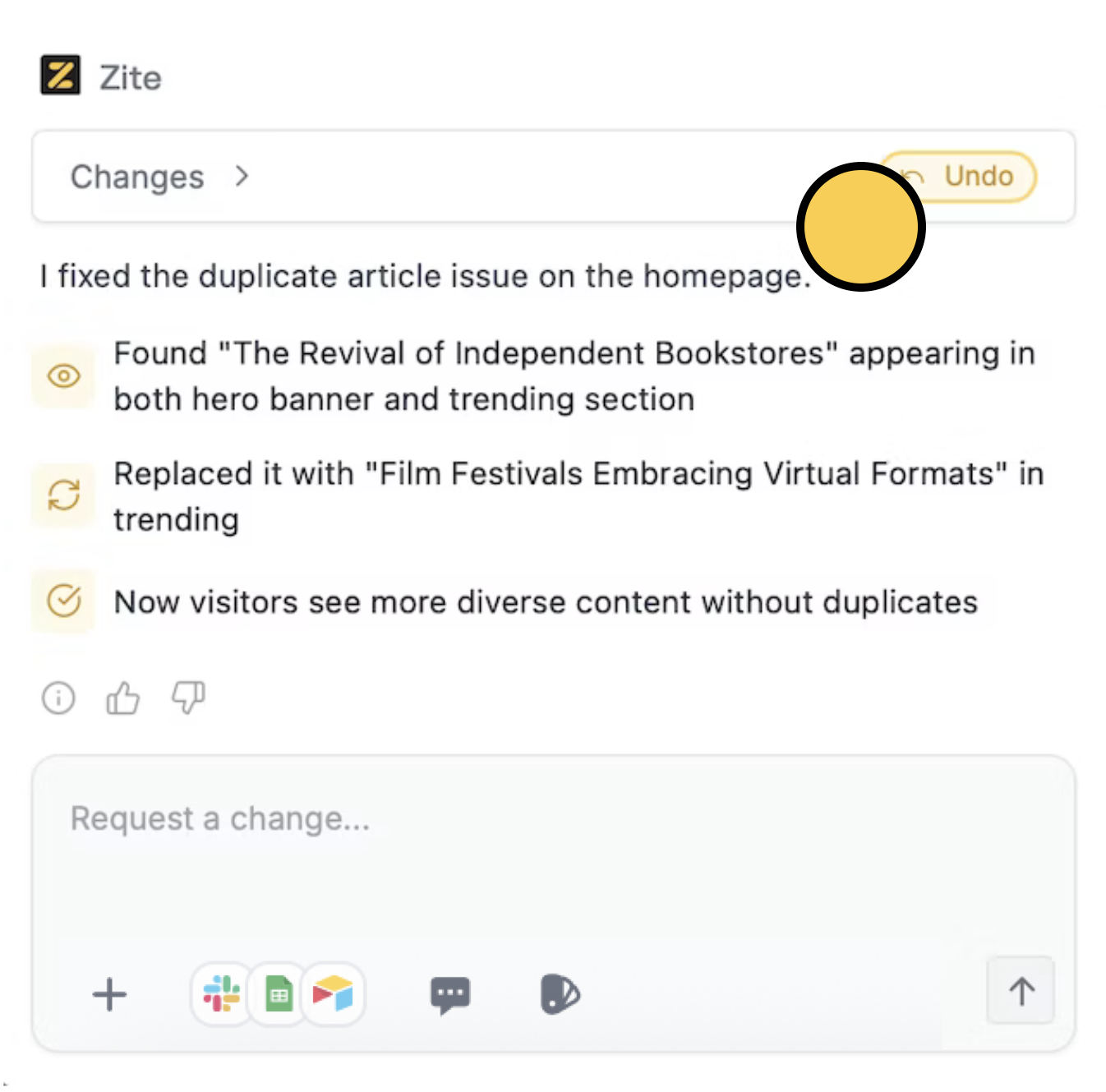Style elements in your app
Select an element
Click 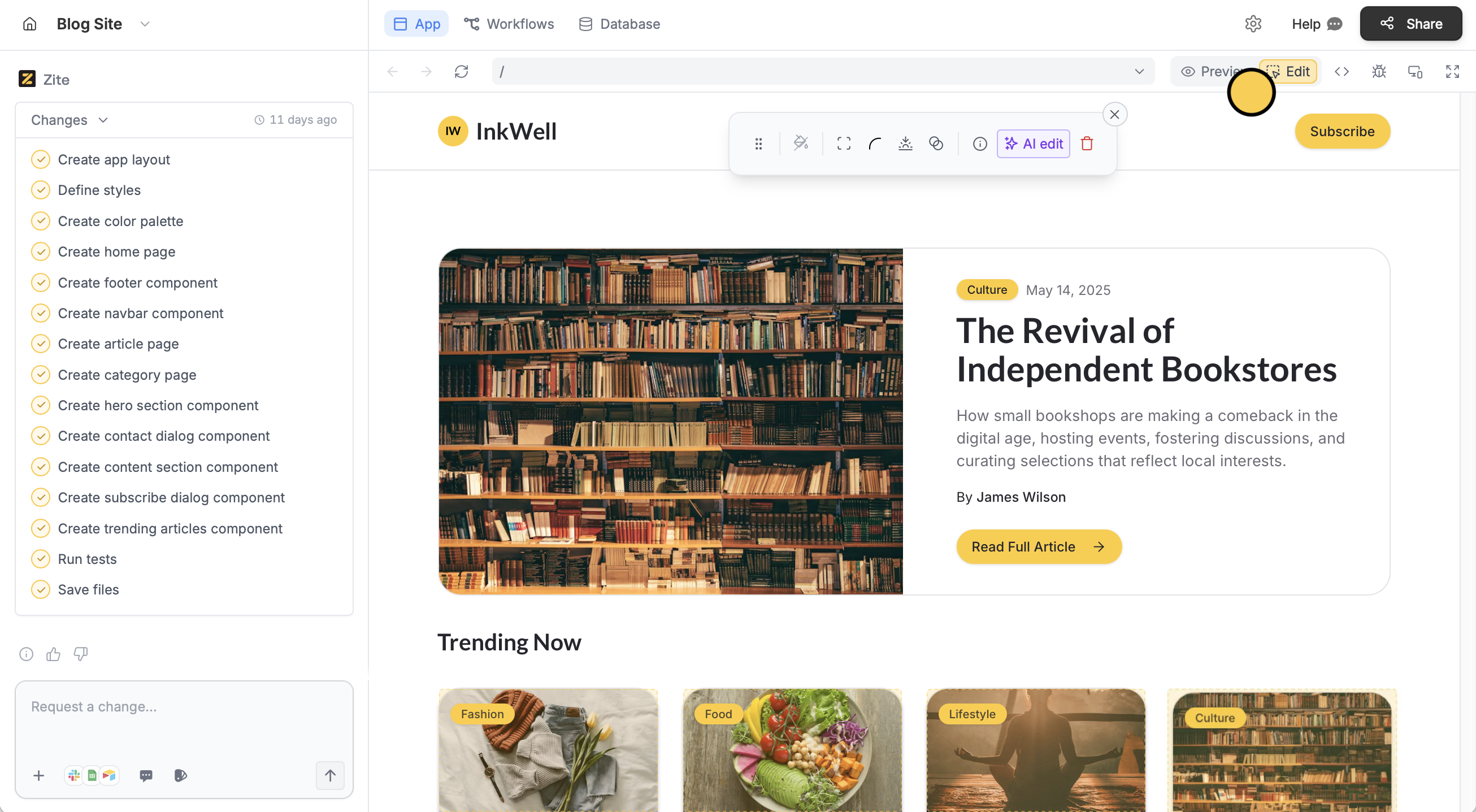
Edit in the upper right corner followed by the element you’d like to customize.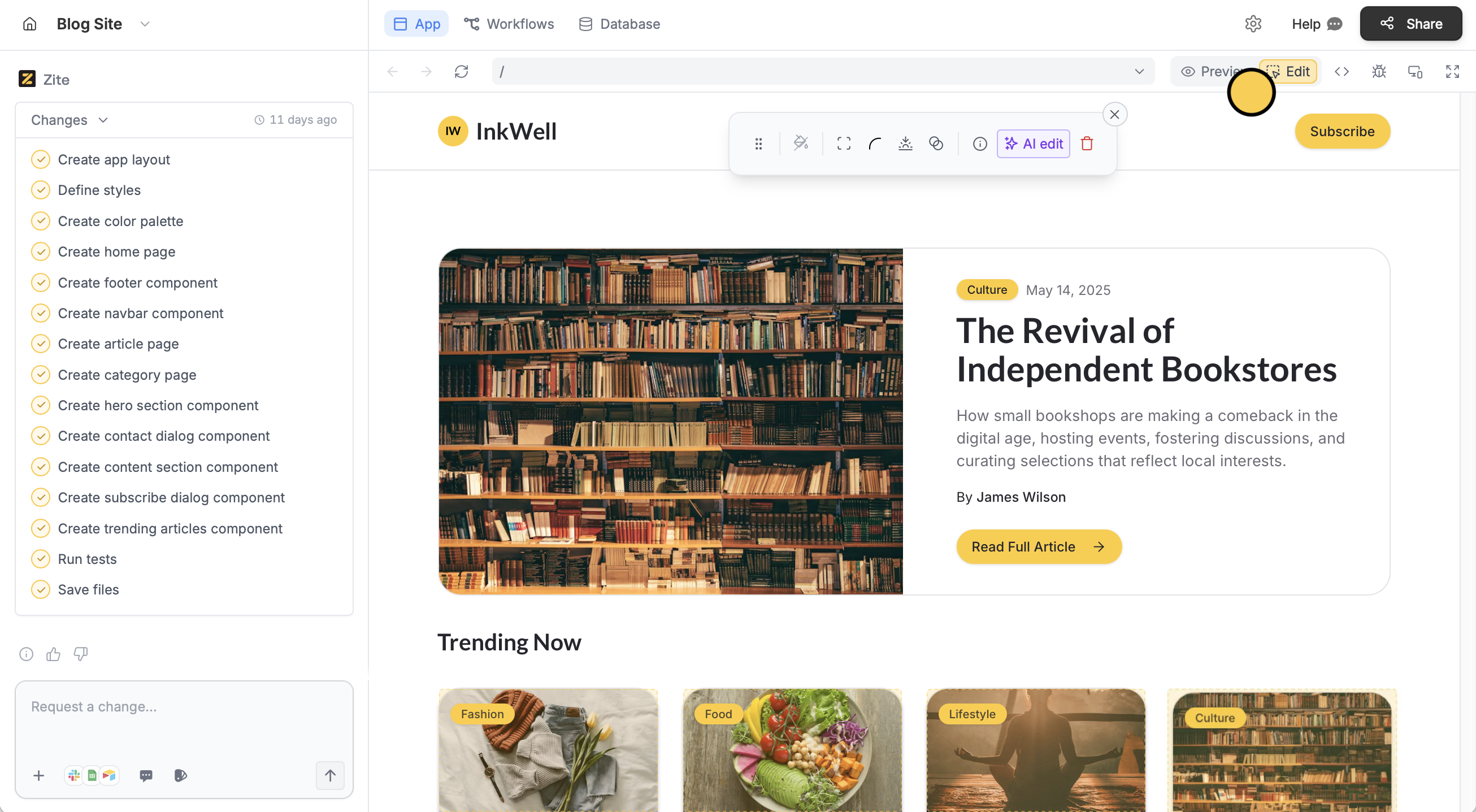
Type a prompt
Enter the change you’d like to make to the element in the chat box. In our example, we requested one of the trending articles featured to be replaced.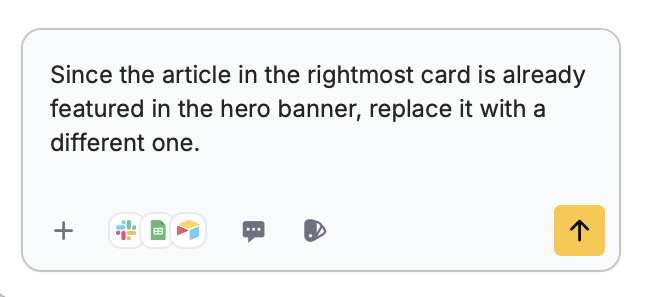
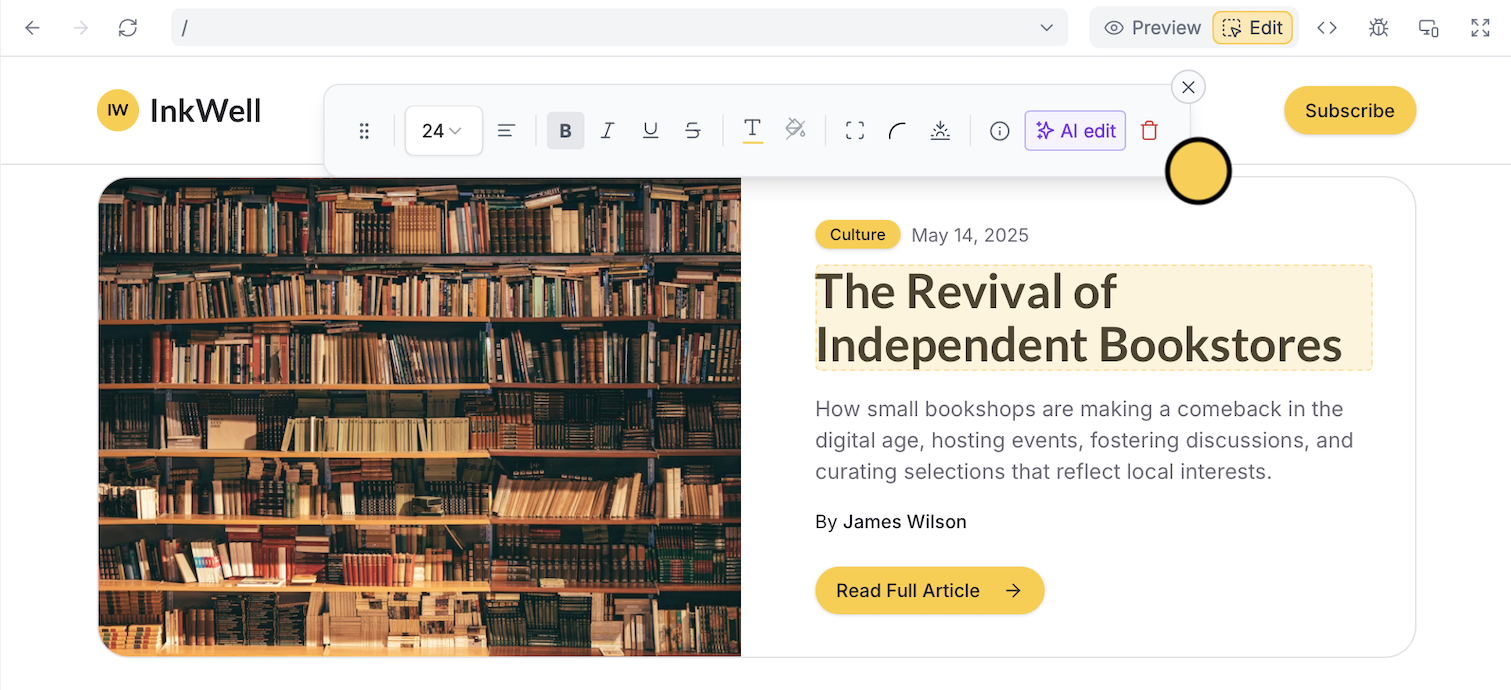
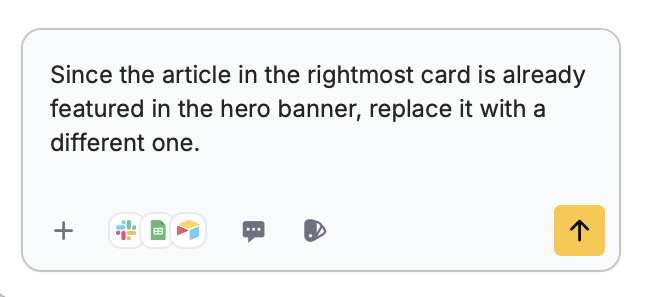
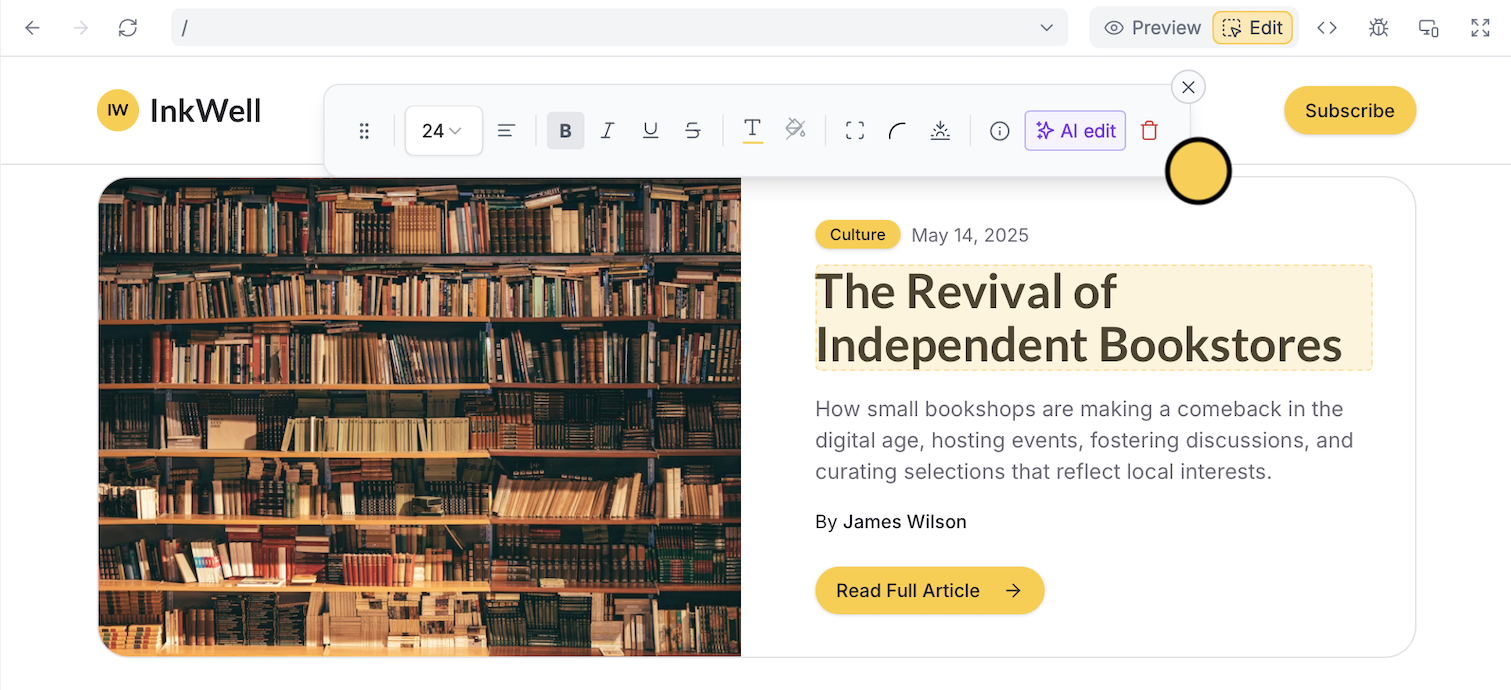
Undo changes
Simply clickUndo on the change you’d like to revert. Once undone, this action cannot be reversed.