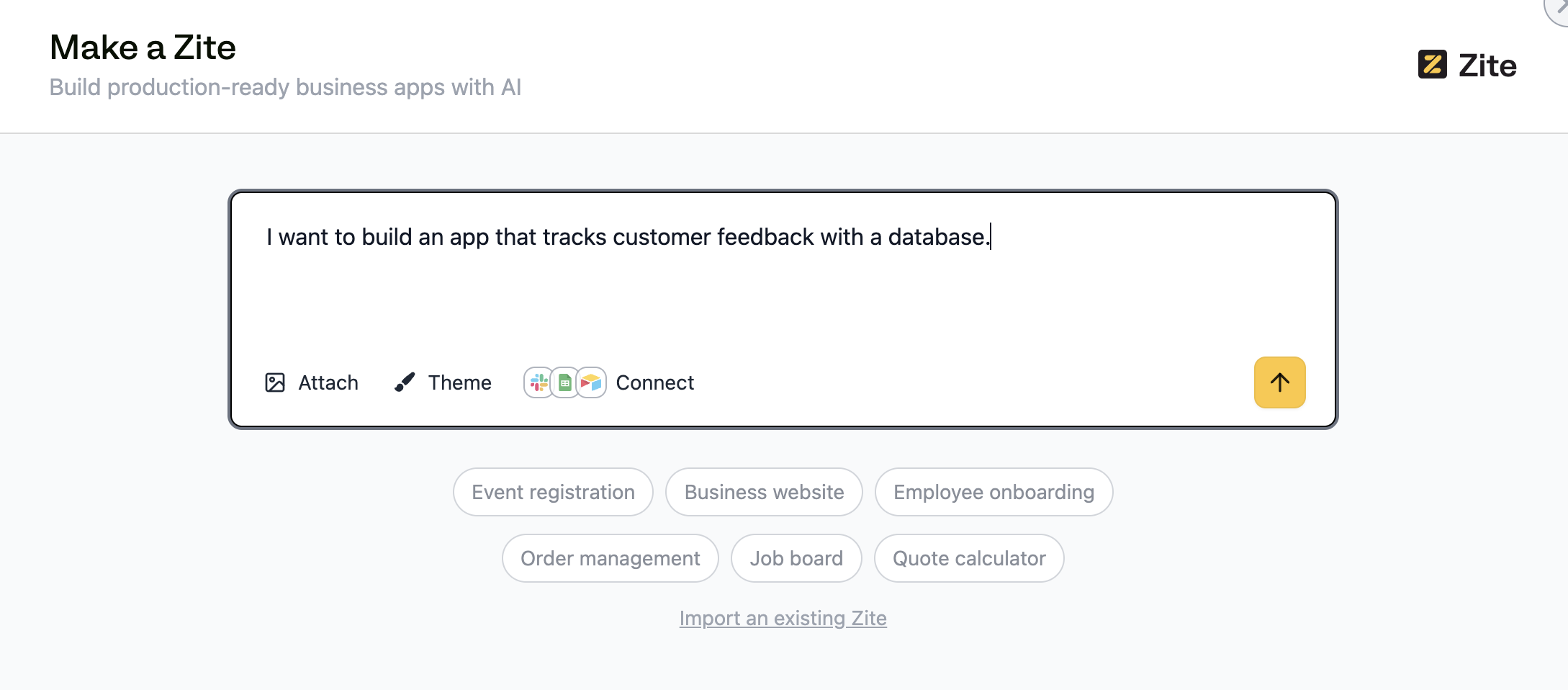Build your first Zite
Connect to the DatabaseZite will prompt you to connect to a database to store feedback entries. Click 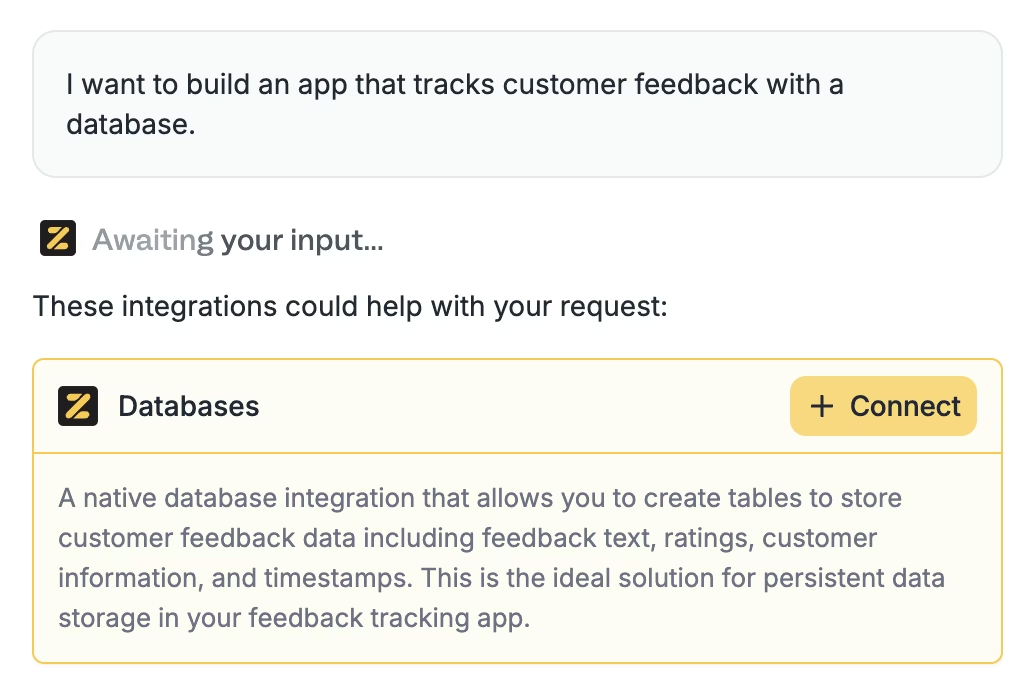
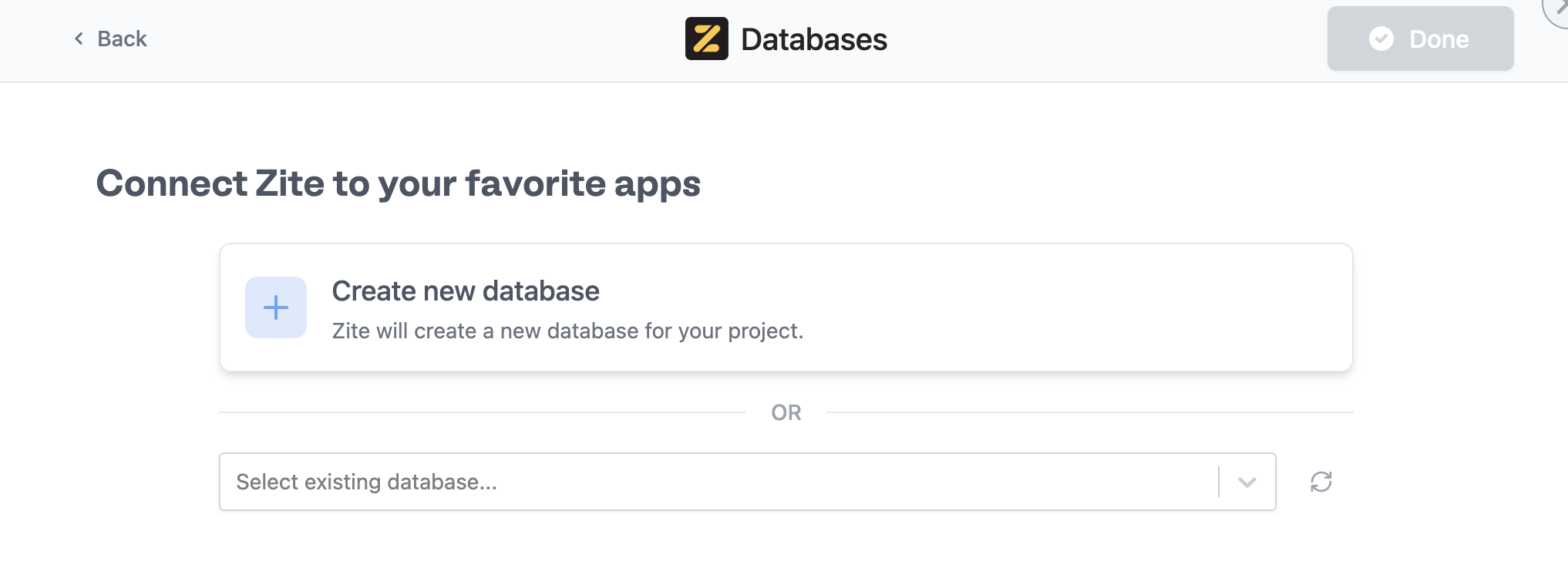
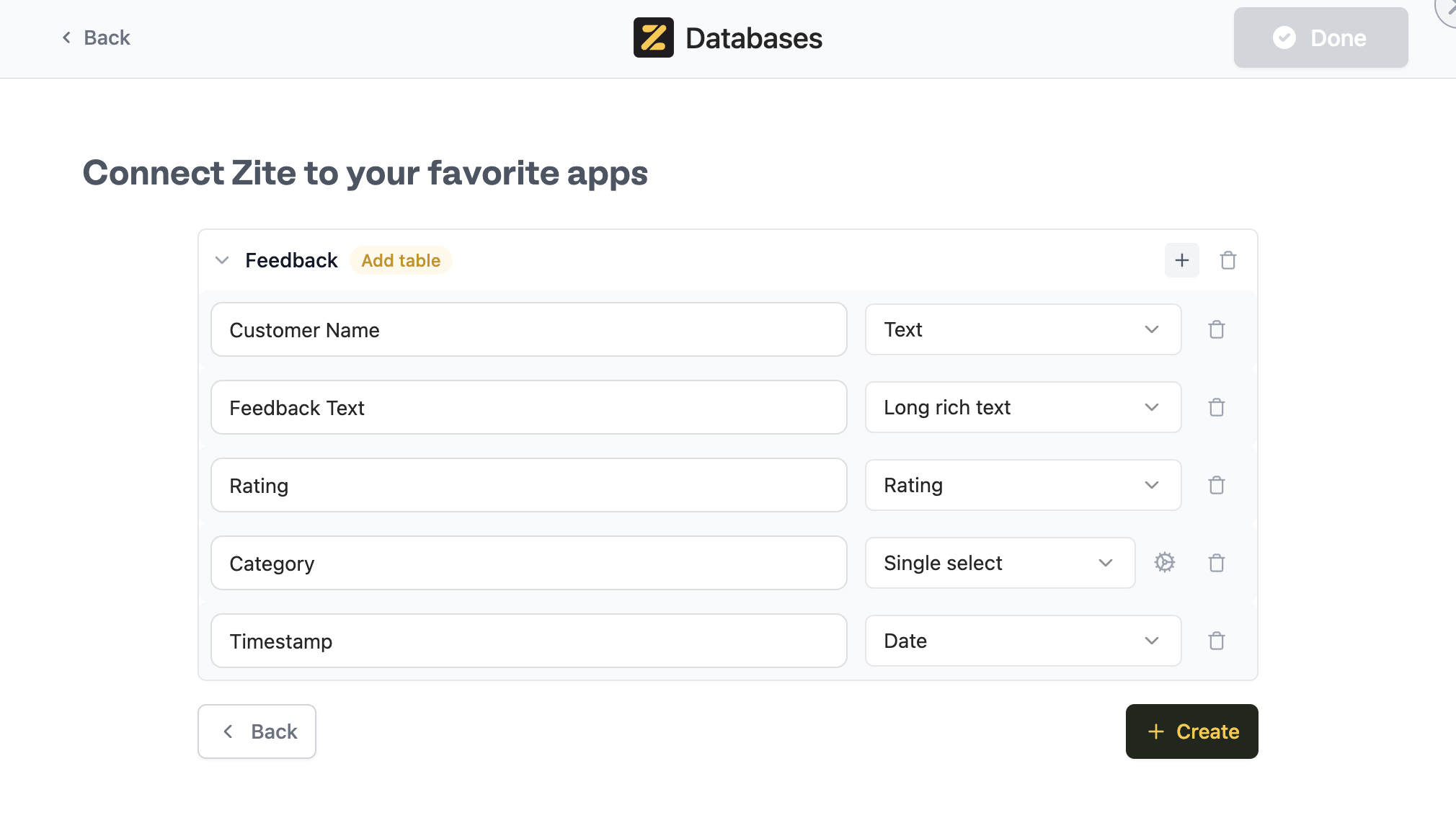
+ Connect.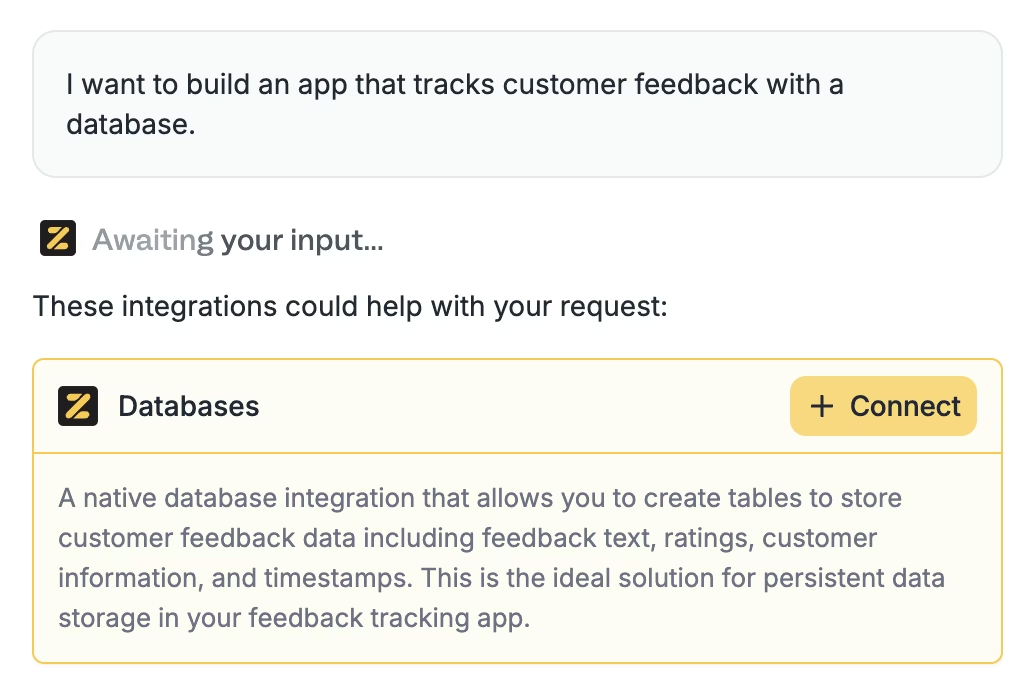
Create new database.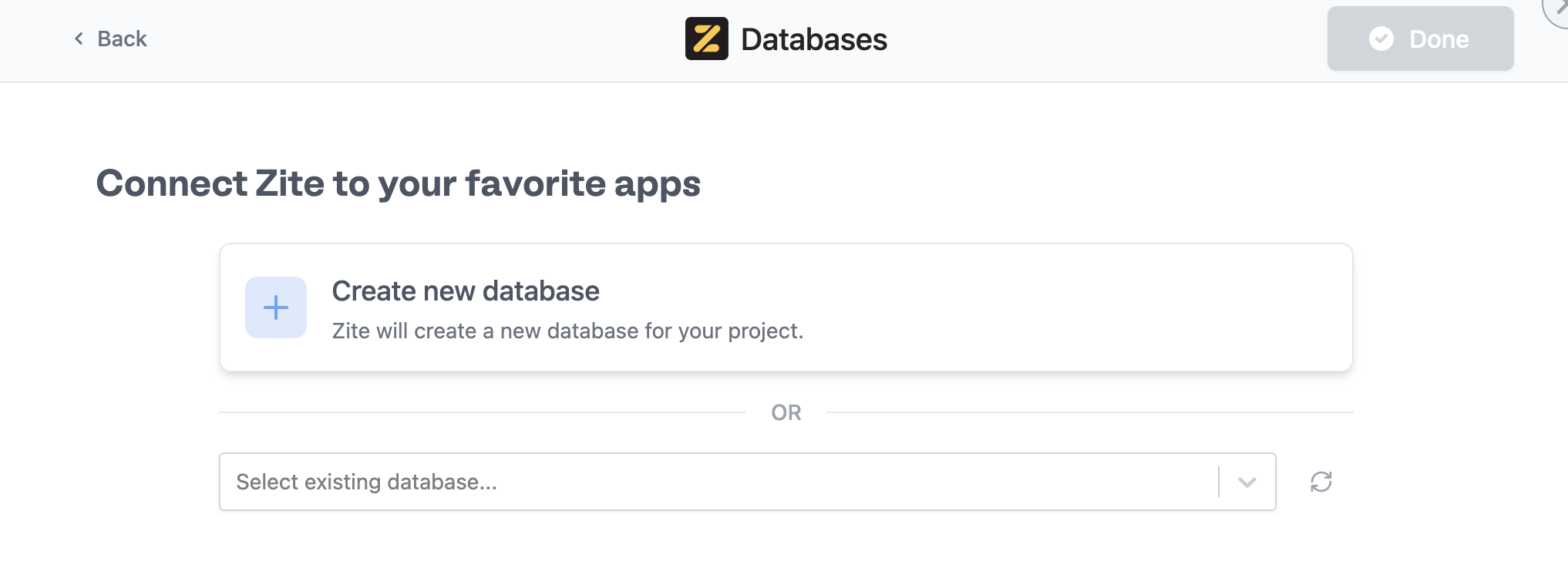
Create to proceed.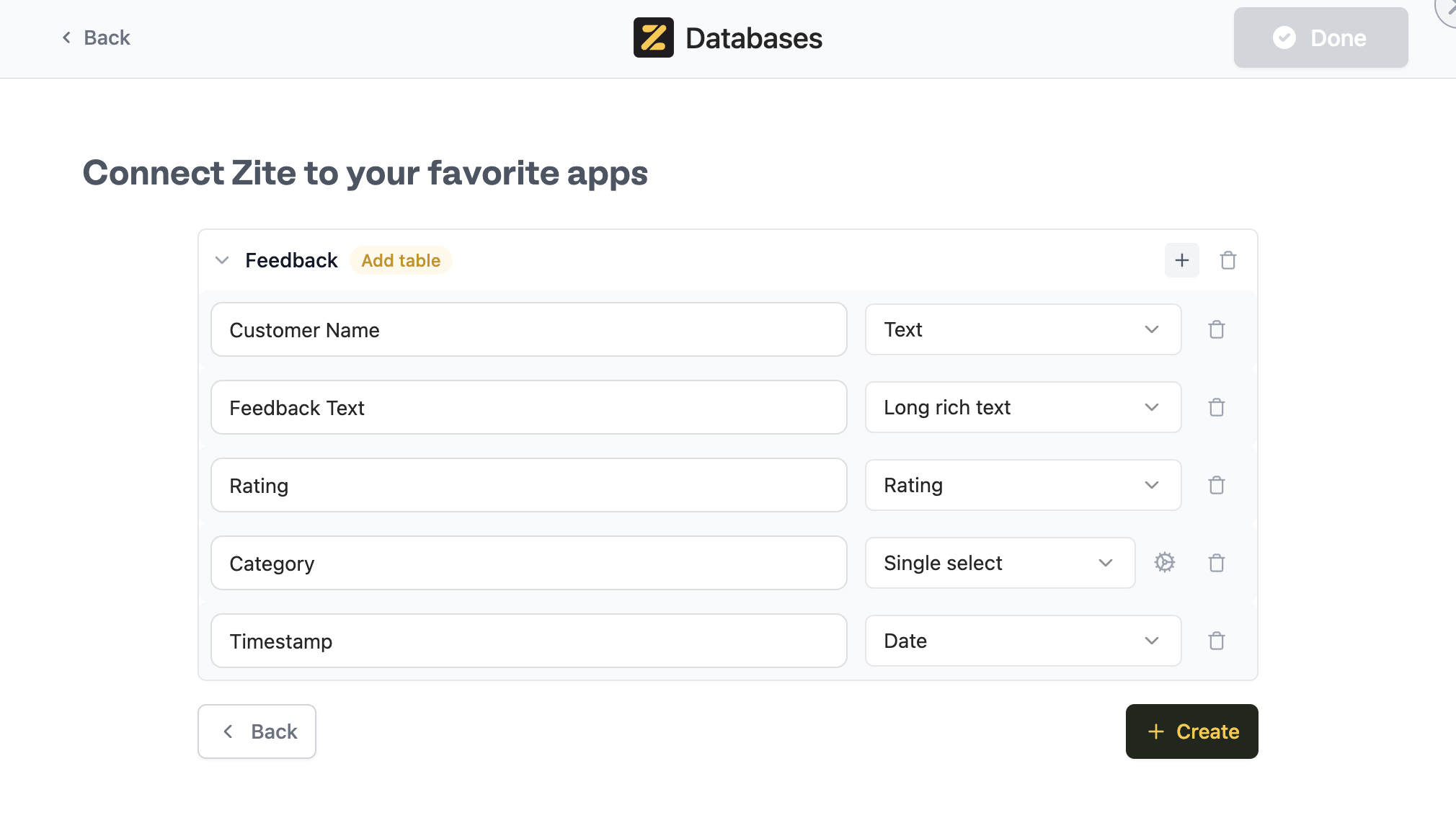
Preview your appZite provides an interactive version of your feedback tracker, featuring a table to view responses and a form to add feedback.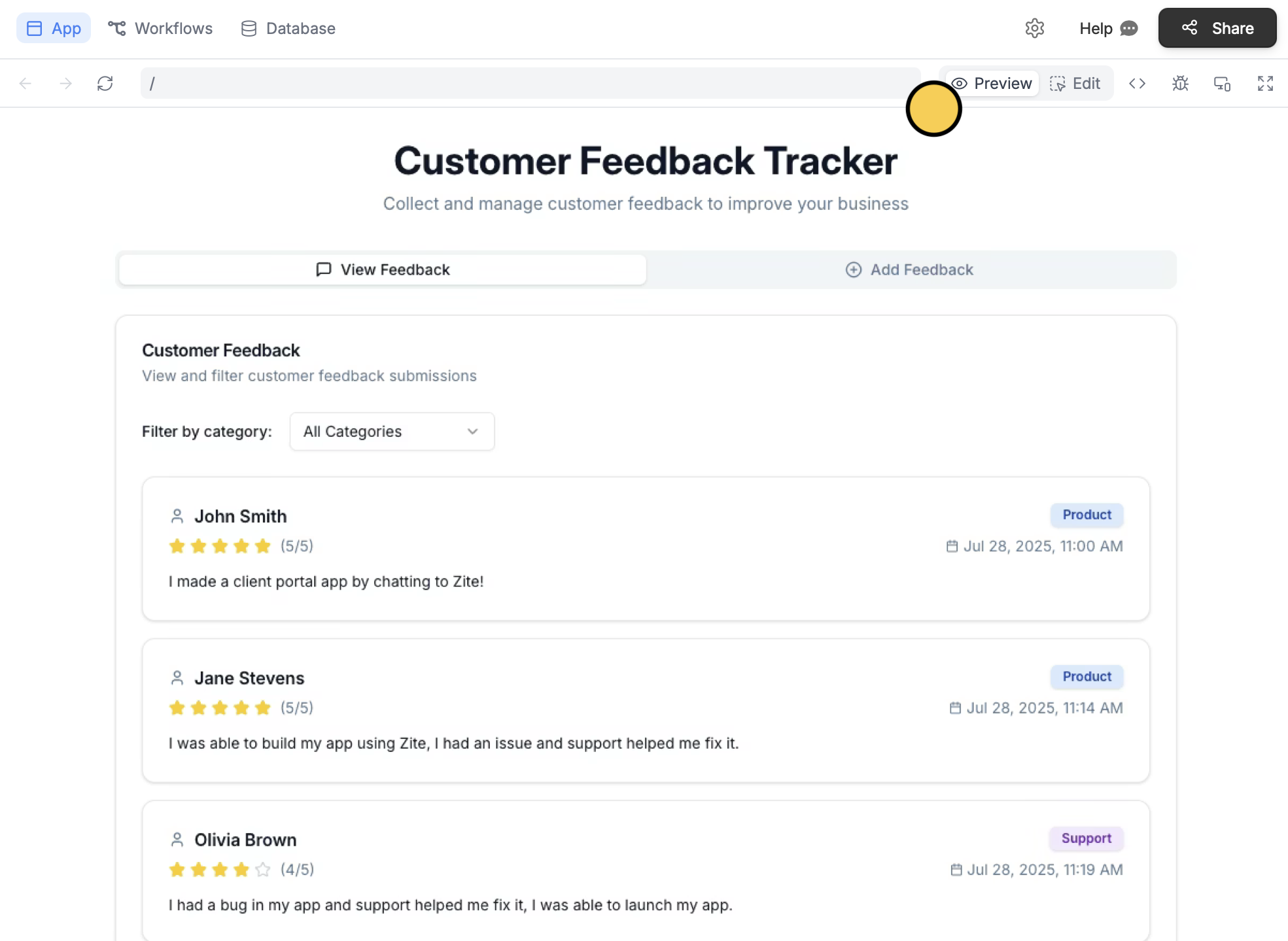
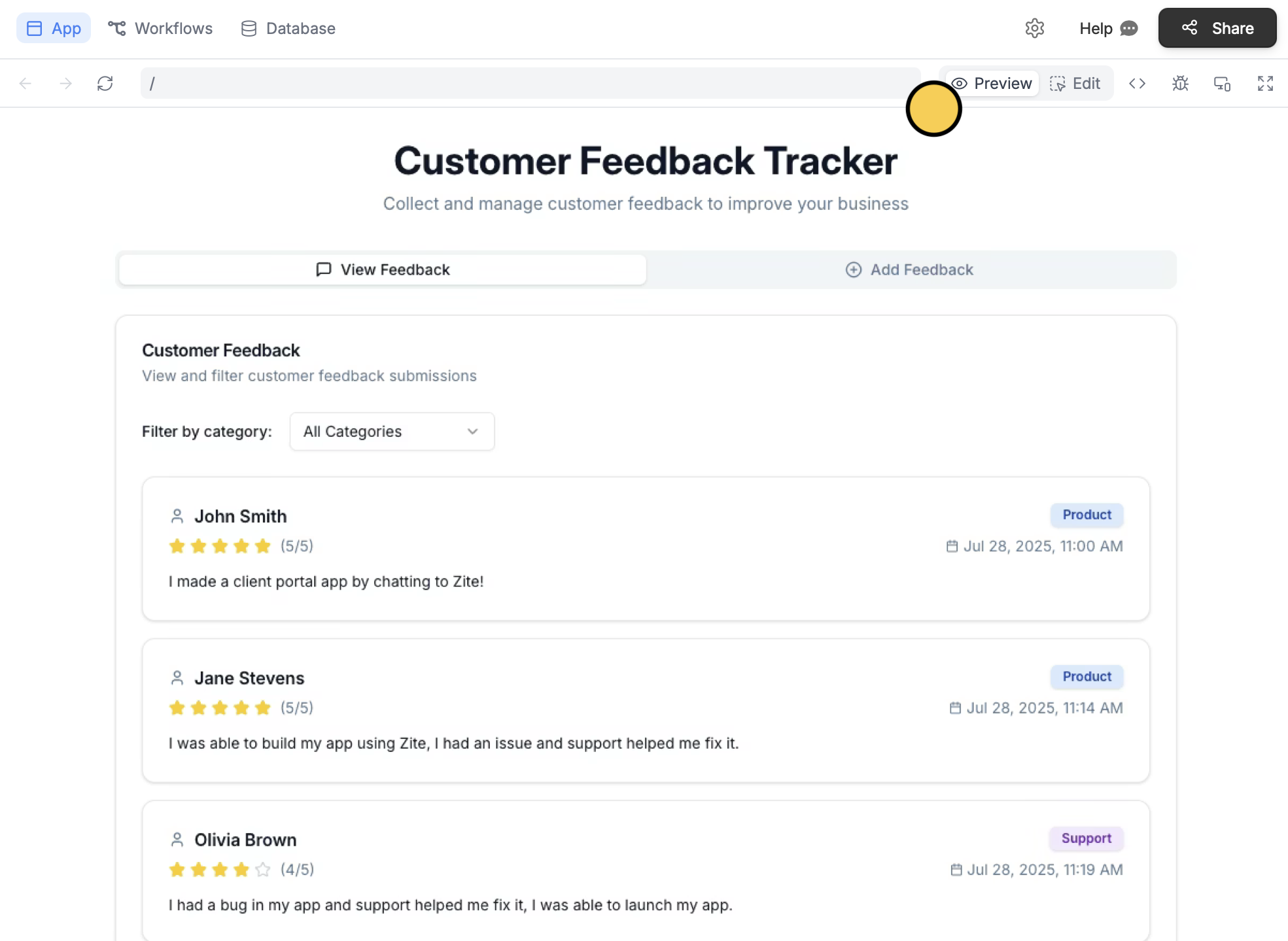
Customize the AppClick 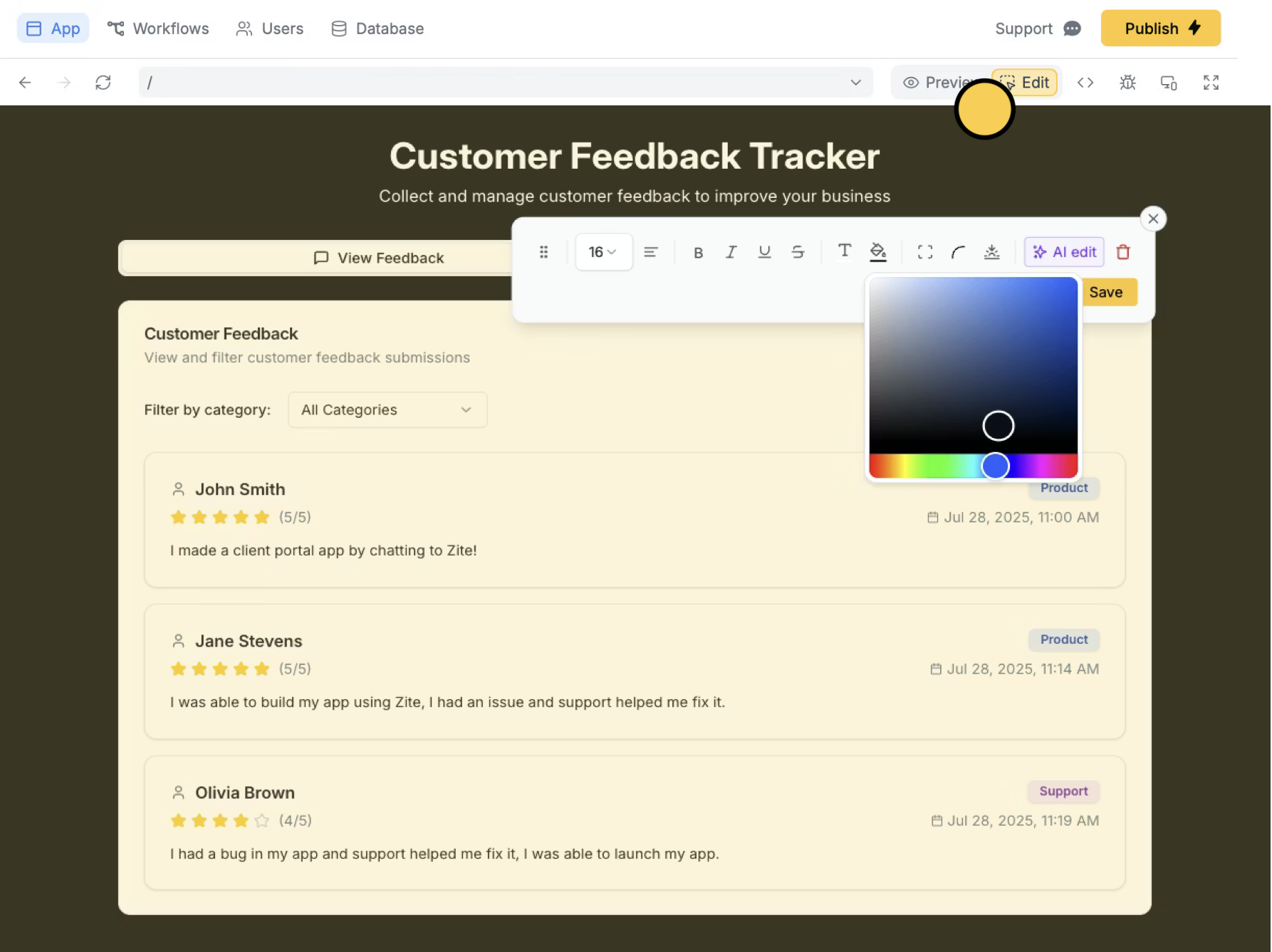
Edit to modify the background, text, or other user interface elements. Once satisfied, click Save.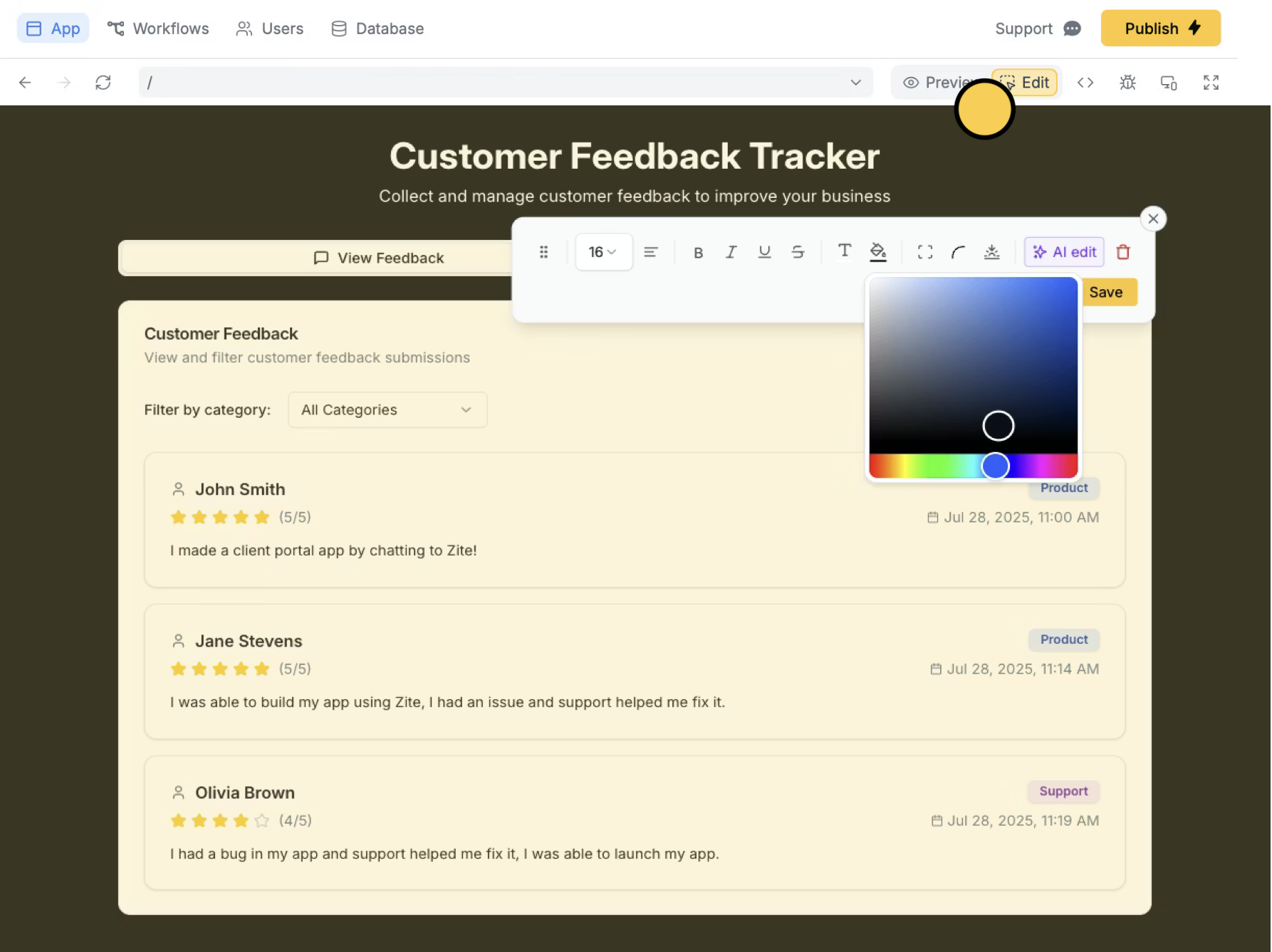
Share your AppClick 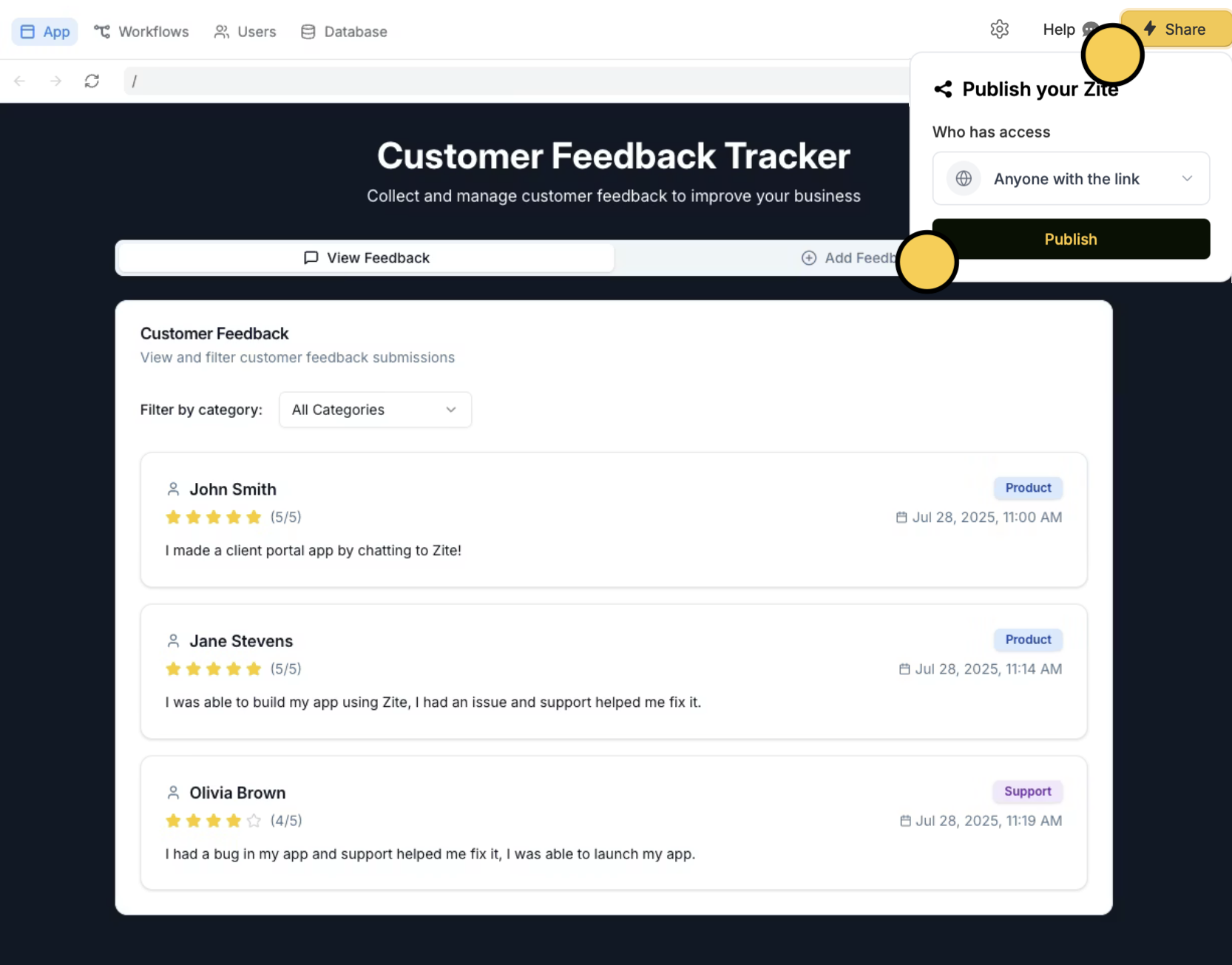
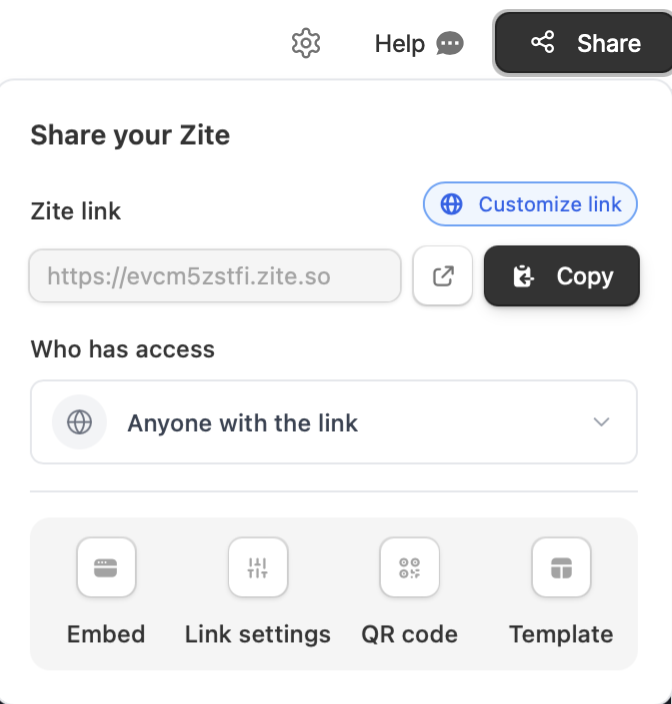
Share followed by Publish to generate a live link for your team, customers, or users.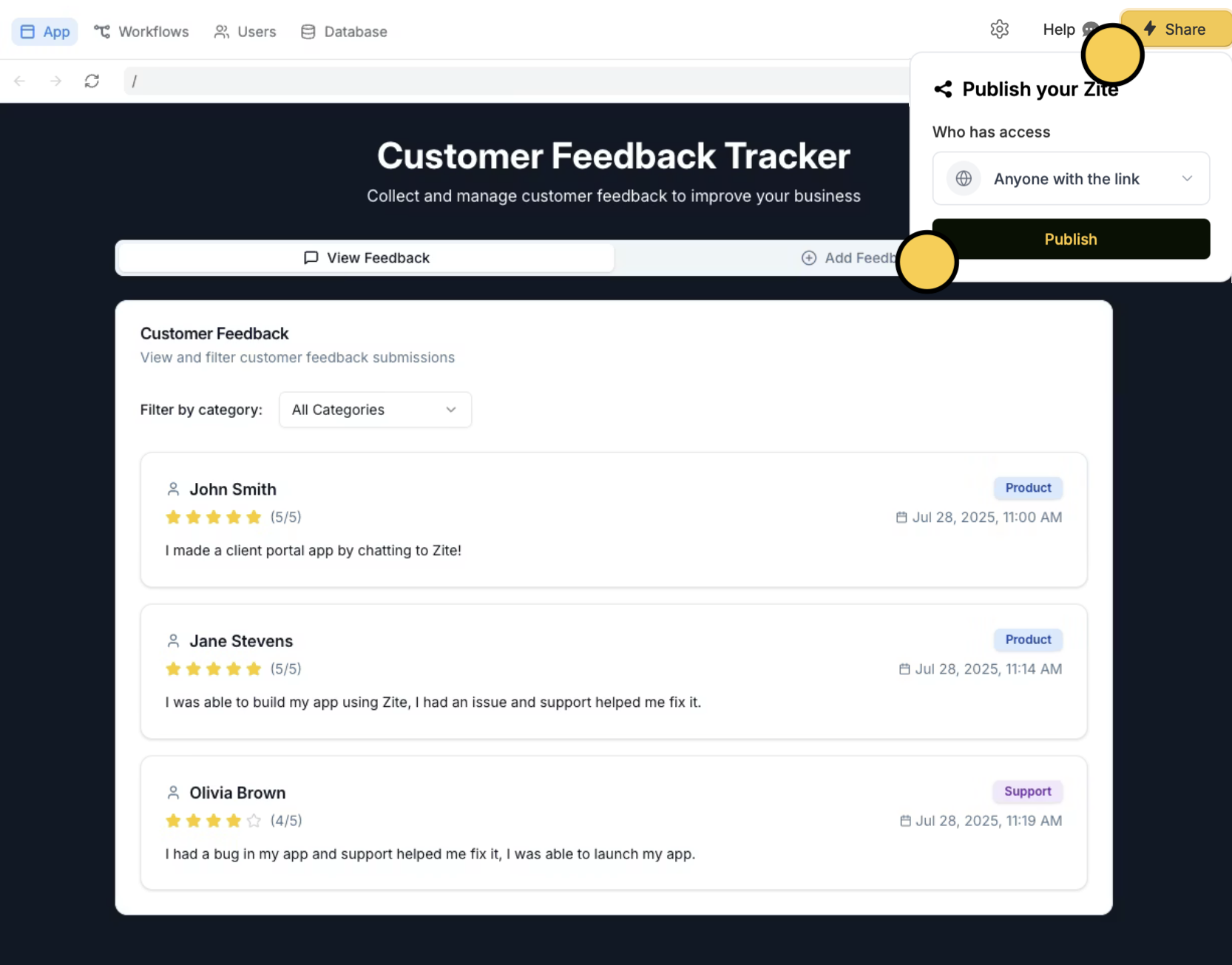
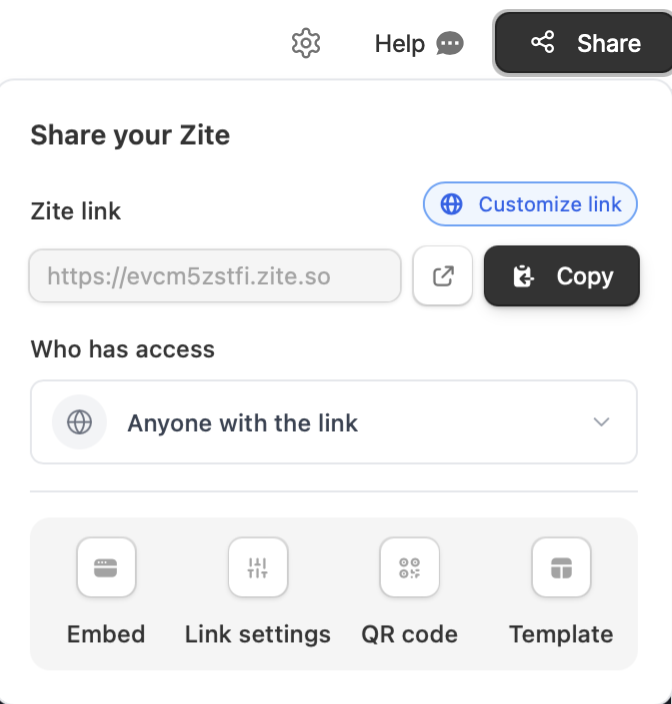
In less than 5 minutes, you’ve successfully built a live feedback tracker with a form and a database in just a few steps.
Need help? Contact our support team at [email protected].