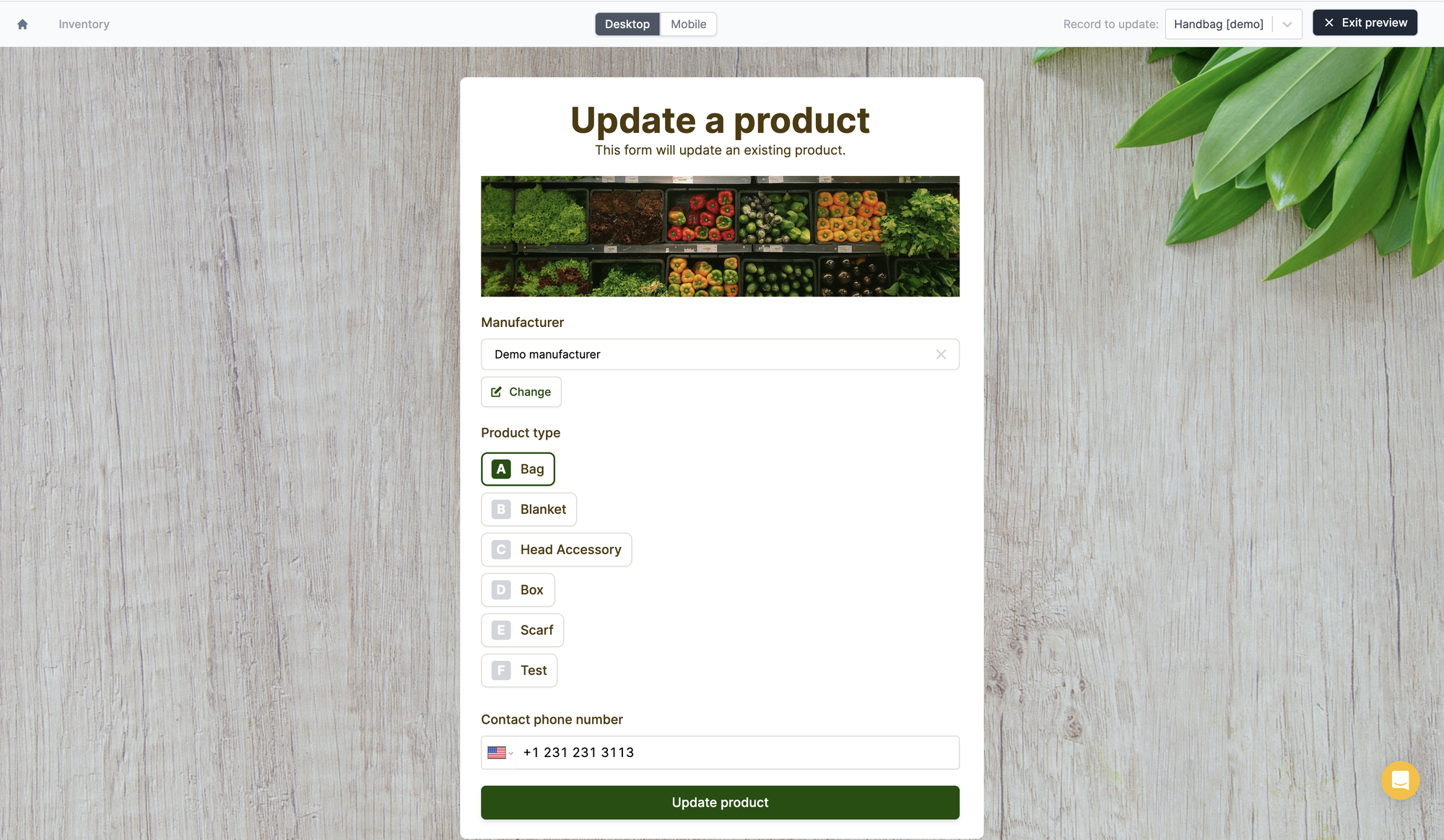How it works
1
Switch your form to update mode
First, choose 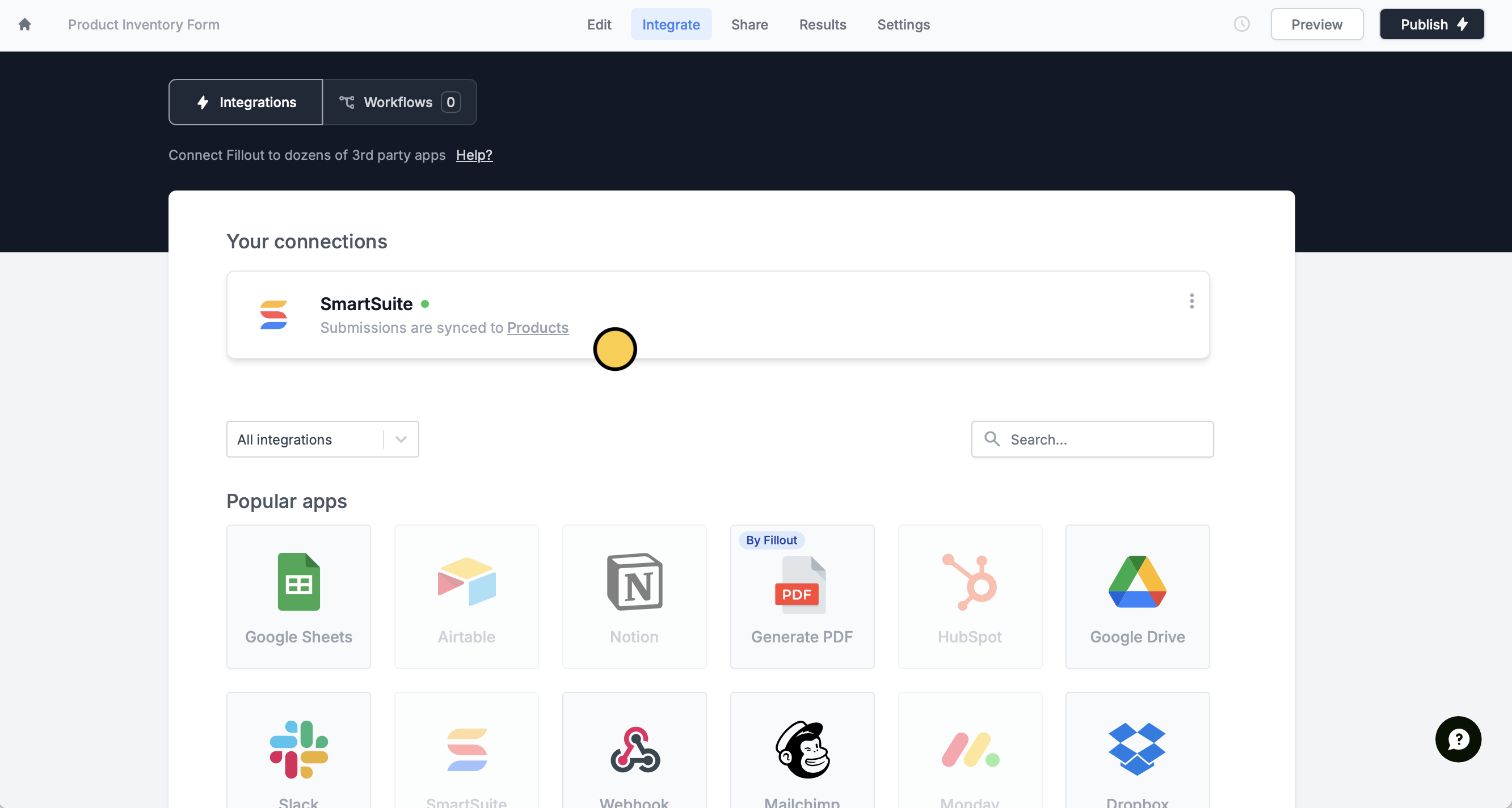
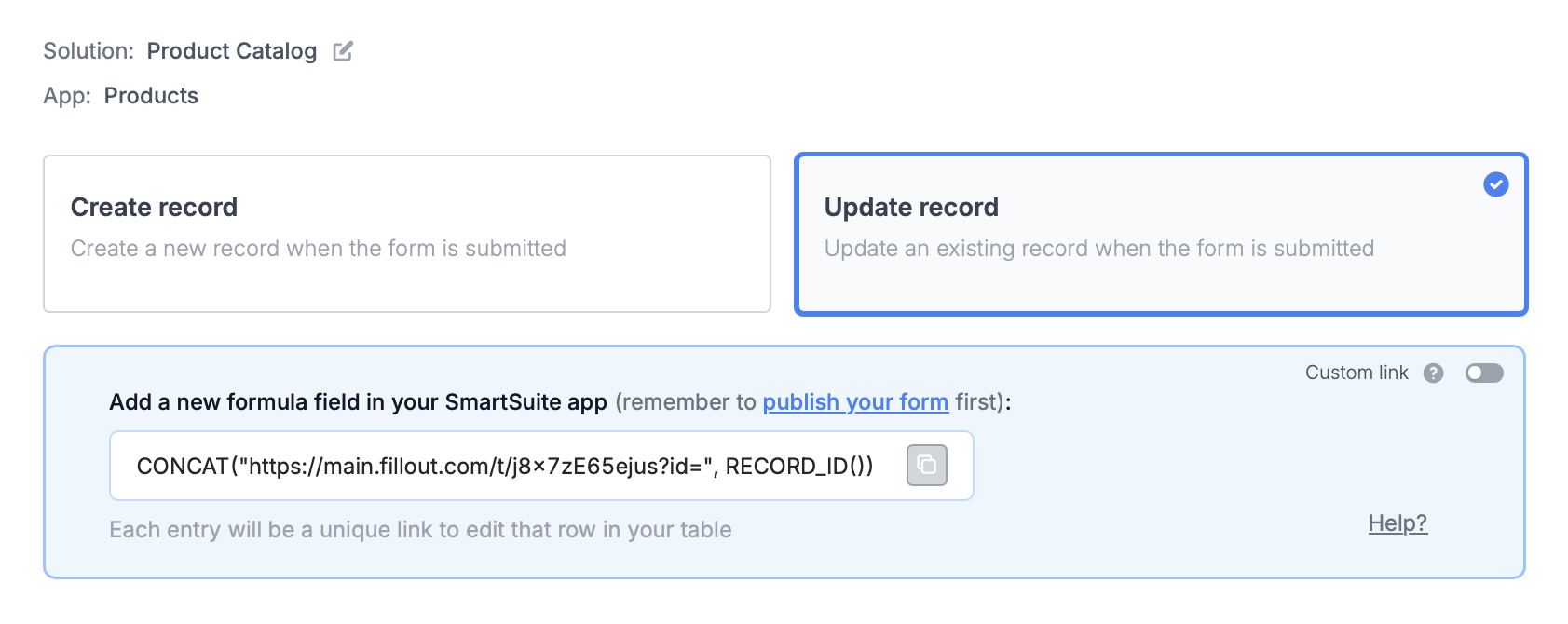
SmartSuite on the Integrate tab.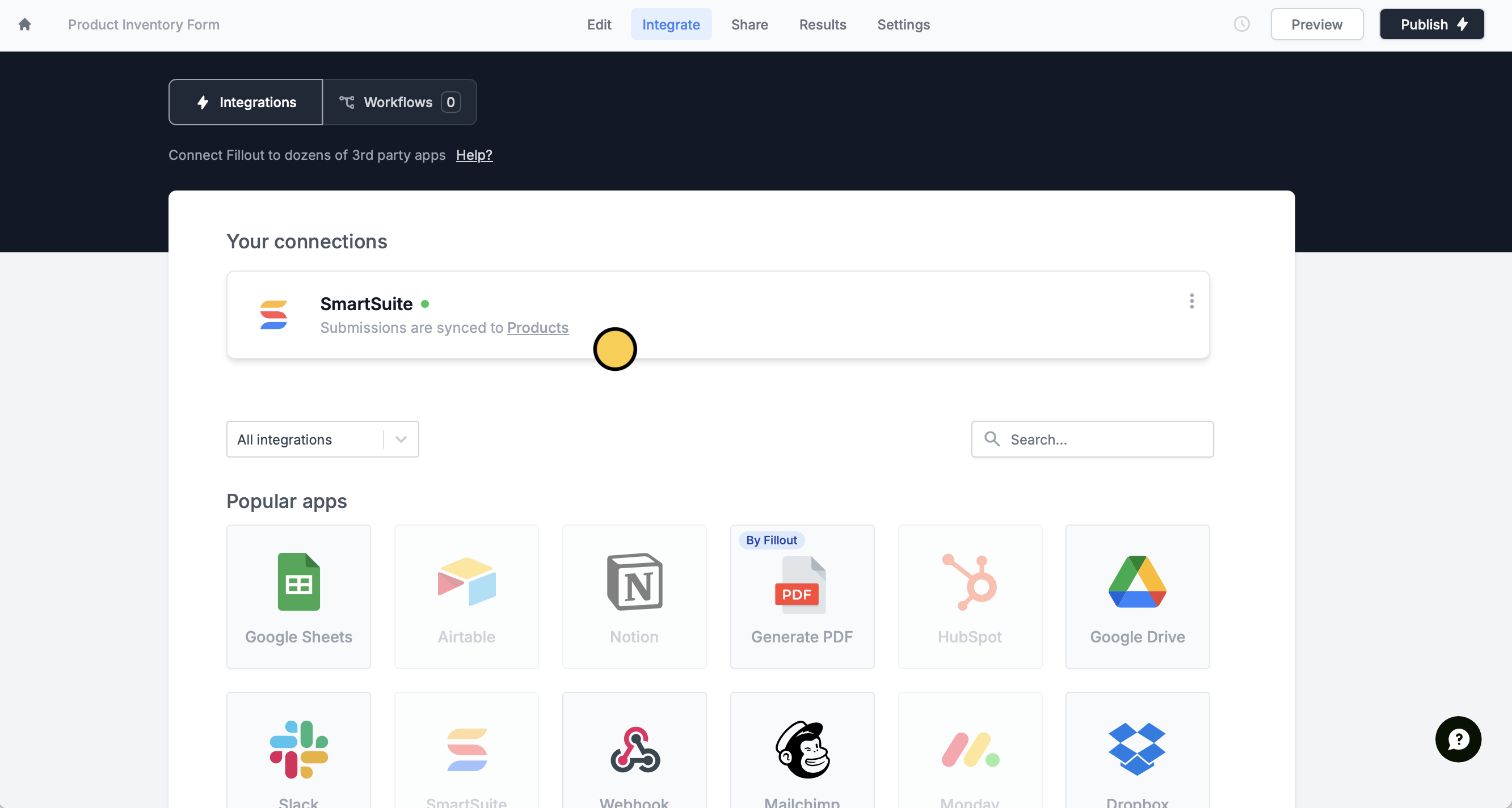
Update record.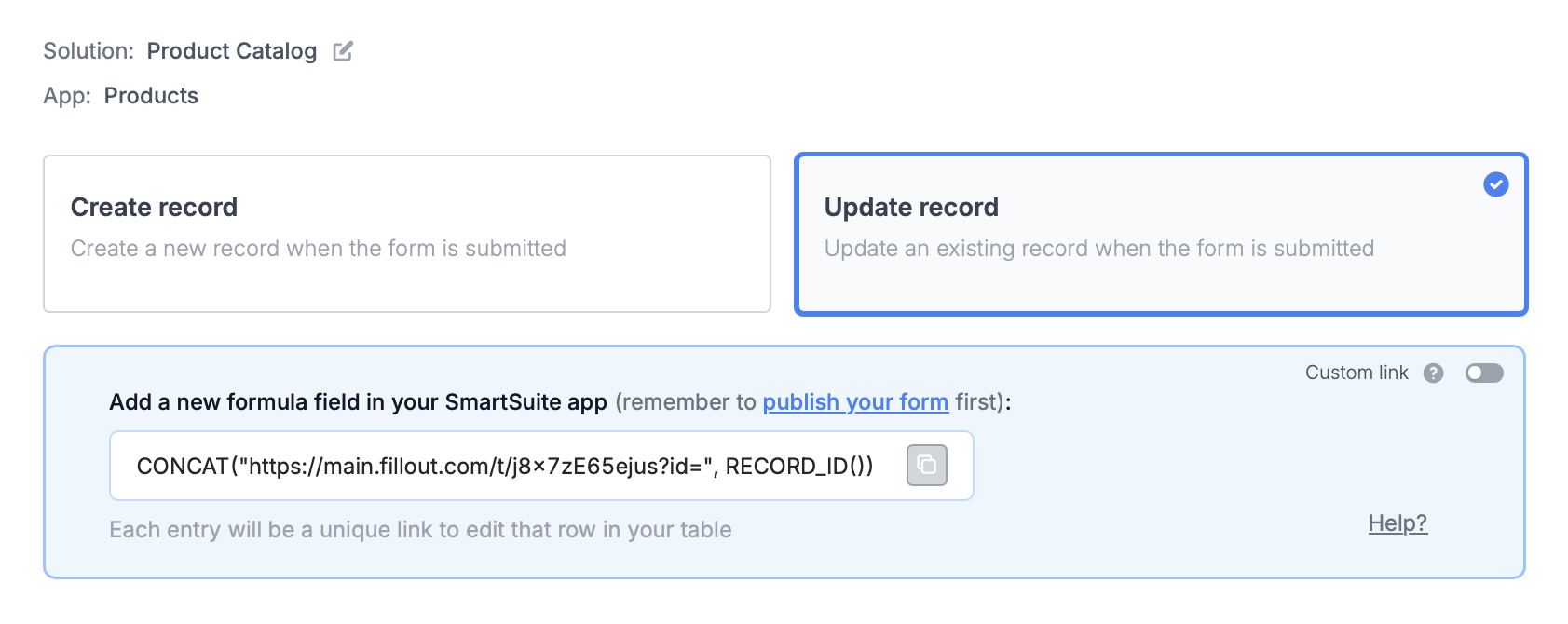
2
Use the formula to specify the page to update
You’ll now get a formula that defines a unique link for every record in your table. In SmartSuite, create a new 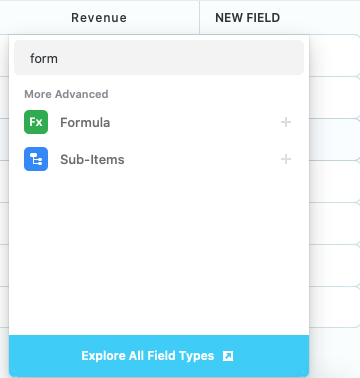
formulafield and paste the formula Fillout provides.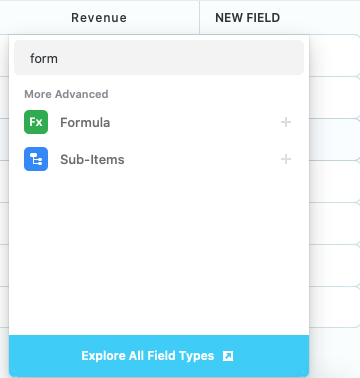
3
Preview your form
That’s it! Click 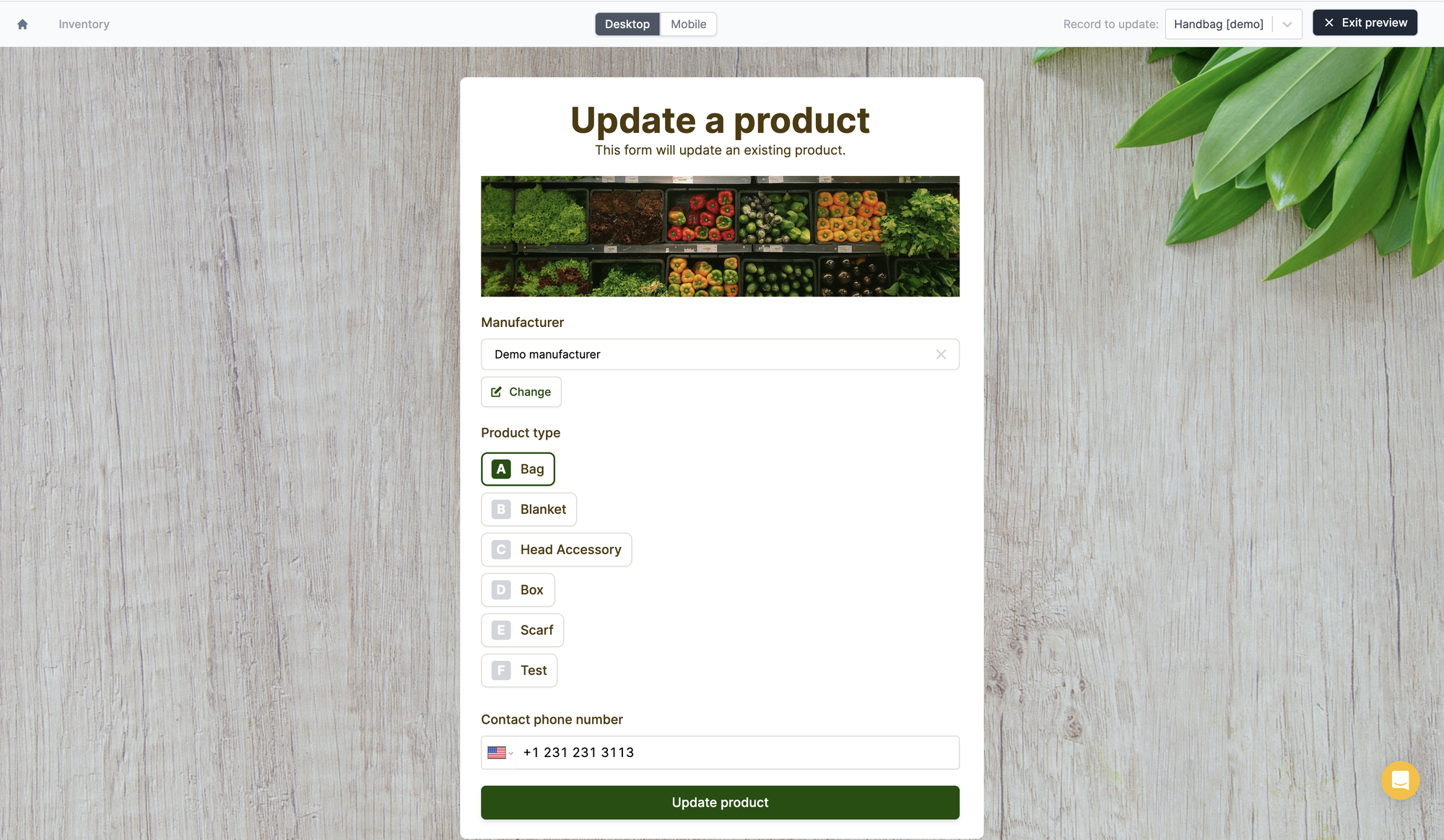
Finish setup. Try out your form in Preview mode, or click one of your unique links to update a record after you’ve published your form!Your form is automatically pre-filled for whichever record it is updating.